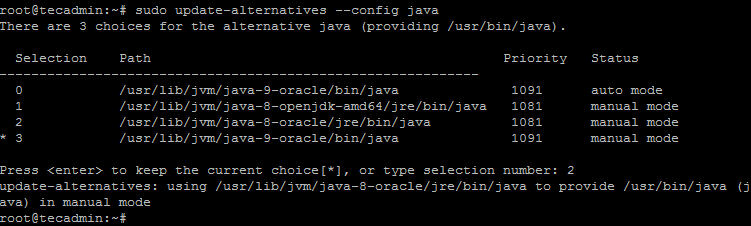This tutorial helps you to switch between multiple Java versions on Debian system. For example, you have installed multiple Java versions on your Debian Linux system. Now you want to switch to other Java version as default Java.
Use update-alternatives command to set default Java version as following command:
Advertisement
sudo update-alternatives --config java
According to the above screenshot, I have selection option 2 which will set Oracle Java 8 as default Java version on your system. You can use java -version command to view default version.