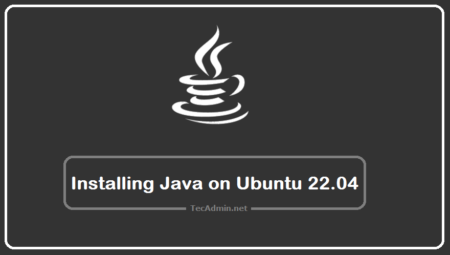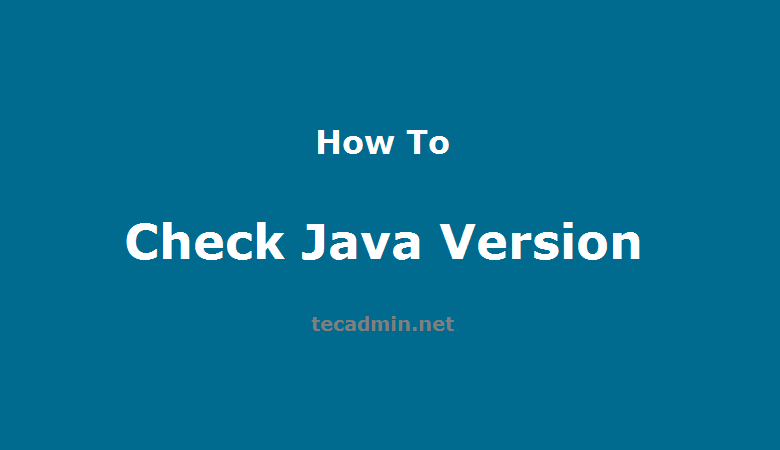Java is the most popular object-oriented, robust, platform-independent programming language. A large number of applications developed on Java required a…
Browsing: jre
Java is a cross-platform, object-oriented programming language developed by the Sun Microsystems in the year 1995. Today, java is used…
Java 17 is the latest long-term support release for the Java SE platform. As this is an LTS version, it…
Java is a widely used programing language for creating software, and web applications. Basically, there are two types of Java…
If you have already installed Java on Windows systems. Then you need to set the JAVA_HOME environment variable to make…
Java, a popular programming language and computing platform, is essential for many software applications and development projects. This article guides…
Warning – Java 7 is officially deprecated by Oracle team. It is no more available for download on the public…
Warning – Java 7 is officially deprecated by Oracle team. It is no more available for download on the public…
Optimize your Java development and runtime environment with this comprehensive guide on installing Java Development Kit (JDK) and Java Runtime…