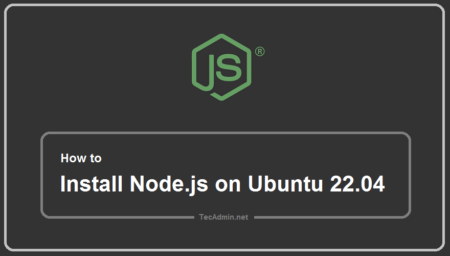As of writing this article, Node.js 20 is the latest LTS release, which is best suited for production servers. Alternatively,…
Browsing: node.js
Node Version Manager (NVM) is an command-line utility for installing and managing Node.js versions. This tool is helpful for developer…
Deploying an Angular application to production is a critical step in the development process, requiring attention to optimization, security, and…
Environmental variables are essential in developing software. They keep sensitive data, like API keys and database credentials, separate from your…
Creating a basic CRUD (create, read, update, delete) API in NodeJS using the ExpressJS framework and a MySQL database is…
Node.js is an open-source, cross-platform runtime environment for executing JavaScript code on the server-side. Built on Chrome’s V8 JavaScript engine,…
MySQL is a widely used open-source relational database management system (RDBMS) that is used for various web applications. Node.js, on…
Grunt is a node-based task runner that helps developers automate common tasks during the software development process. It can be…
If you’ve been learning about front-end and JavaScript, you might have heard of Node.js. It’s a tool that uses Google’s…
Node is becoming the first choice of developers for building front-end applications. Also, many developers are using this for building…