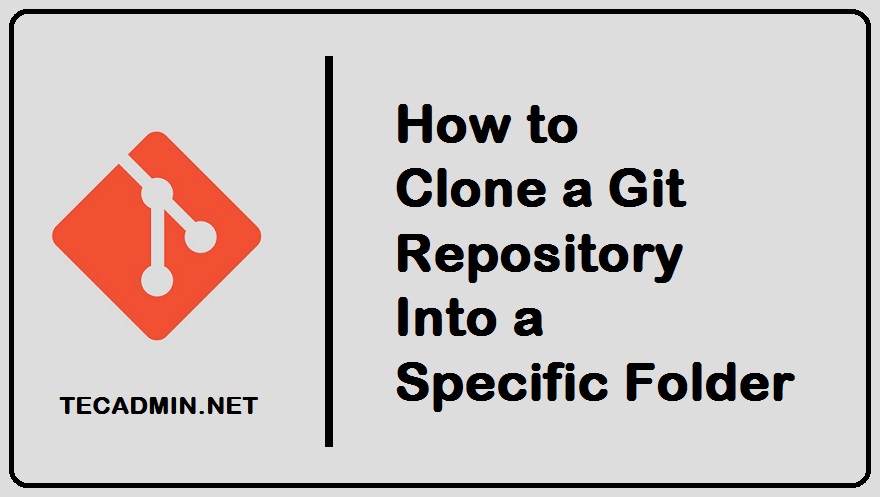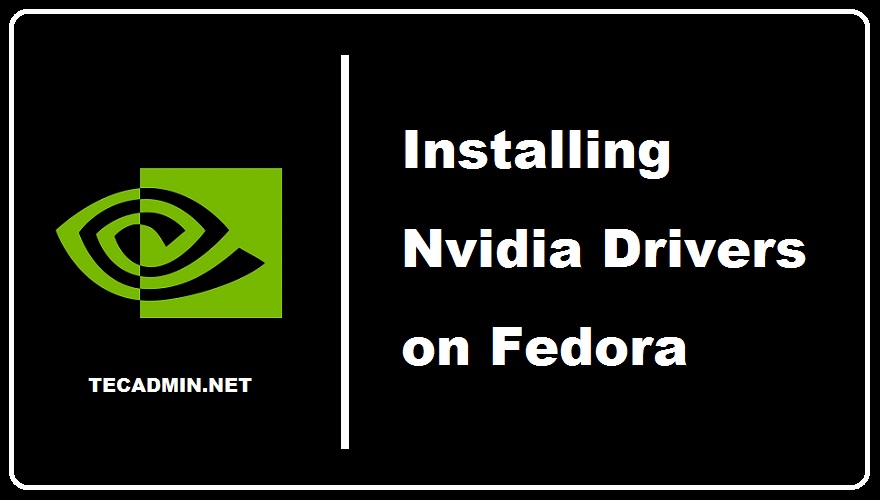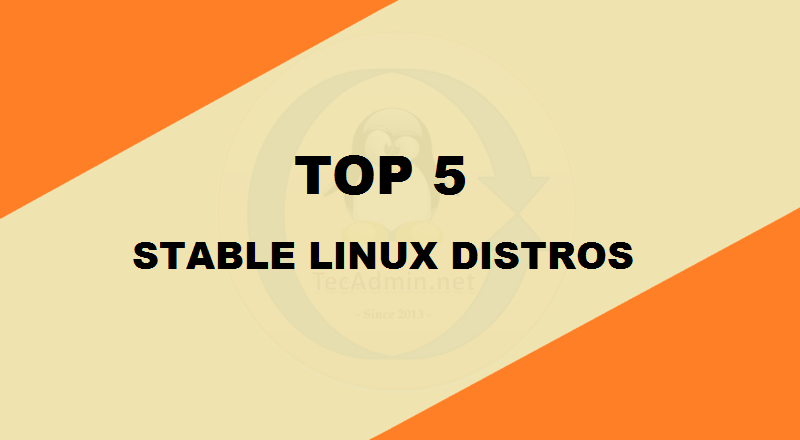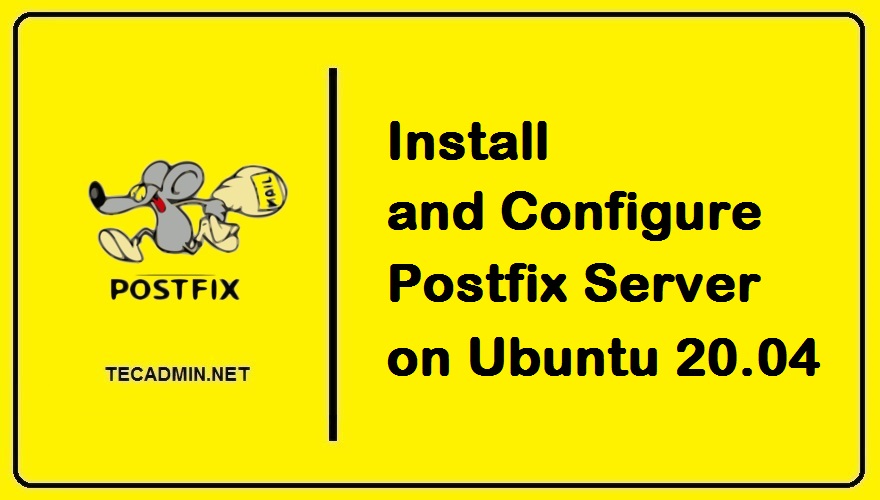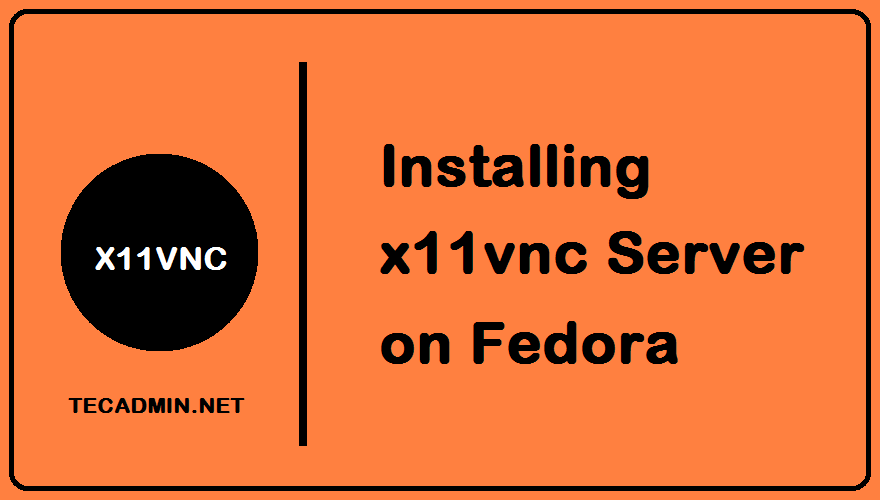Disk space is used to refer to the computer space amount on the hard drive, floppy, USB, etc, and is usually measured in large units like kilobytes, megabytes. We can also simply say that disk space is the maximum amount of data that a disk is capable of holding and any type of media that can hold some data have disk capacity. As we save data to a disk, the disk usage increases day by day and it is important to monitor that data so our disk capacity or disk space doesn’t reach its limit. We can monitor data on…
Author: Rahul
Desktop environments are the GUI (Graphical User Interface) component of an operating system that defines how an operating system looks and feels. They make it easier for a common user to use an operating system by offering many intuitive features. Every GUI-based Linux distribution has its default desktop environment which is Gnome in the case of Fedora. This desktop environment can be changed by the users if it is not to their liking. In this post, we will learn to install and set up a desktop environment on a Fedora-based system How to Install a Desktop Environment on Fedora First…
The process of git repository cloning is initiated on a daily basis in the DevOps world. But, if you simply issue a git clone command, the cloning process will create a new directory for the repository. In this tutorial, we will help you learn how to clone a git repository into a specific folder. Clone a Git Repository Into a Specific Folder General-purpose of git cloning is to create a local copy of the remote repository. However, cloning without specifying the exact directory will create a new one. Quite often, this won’t be very convenient and it could potentially lead…
Fedora, the operating system of RHEL(Red Hat Enterprise Linux) does not have pre-installed exclusive Nvidia drivers in it for the users. Although it does have default Nouveau drivers which work in most conditions, you may face some problems while using them. If you encounter issues while using the Nouveau drivers you will have to install the official proprietary Nvidia drivers. The official Nvidia drivers can help you get the most out of your GPU by enhancing its performance. In this article, we will learn to install the official Nvidia drivers on Fedora However, before we start with the installation process,…
Linux is one of the most popular and free open-source platforms. Linux has become widely used because it is secure, scalable, and flexible. A Linux distribution (or distro) collects open-source code, compiles it, and combines it into a single operating system that you can easily boot up and install. They also offer different options like the default desktop environment, browser, and other software. Users can get a stable operating system by installing one of the most reliable Linux distros. Linux has many features for different users. There are lots of Linux distributions for various uses, including education, gaming, and developing…
The old adage “sharing is caring” must be known to almost everyone. NFS was built on the purpose to share and care for the clients. NFS stands for Network File System and NFS gives access to the client to view or update a file shared with him on his local system from a server over a network. It was originally implemented as an experiment but watching the initial success the second version was then released publicly. The best thing about NFS is that it is completely open-source which means anyone in the world can implement NFS protocol. The server in…
Postfix is a popular Mail transfer agent(MTA) which is a part of SMTP whose full form is Simple Mail transfer protocol and Postfix’s function is to transfer/send mails from one server to another. Postfix is known because of its determination of routes and sending emails; it is completely free and installable on all major Unix operating systems. Around 25% of all public servers use or run postfix on the internet. As it is installable on all major Unix operating systems, in this article we will provide a step-by-step guide about how to install and configure Postfix on Ubuntu 20.04. How…
Remote desktops can be used in a variety of ways to gain access to a computer for example VNC, RDP, ssh, XDMCP, ICA, and many others. The x11vnc is an example of a Virtual Network Computing (VNC) server that allows a remote client to connect to a computer running the x11vnc software and an X Window session by polling the X server’s frame buffer for updates. Remote desktops can come in very handy in many different ways. For example, you can access your office computer from home and even manage the entire IT infrastructure. There are many different situations where…
MongoDB is a free open-source, schema-free, NoSQL database which is getting more popular day by day among web developers. It is a document-oriented database and is known for its processing speed. In order to use MongoDB for our projects, we will first need to install it on our system along with its dependencies and some other tools. In this post, we will learn to install and set up Apache, PHP, and MongoDB on Ubuntu and Debian operating systems. Installing Apache First of all, we will install Apache on our system. Apache is a web server software and a popular HTTP…
If you’re a user that recently switched from Windows or macOS to Linux then Linux Mint Ulyana Desktop is the best option for you as it provides its users with new features and user-friendly GUI. If you’re already familiar with Linux and have used Ubuntu 20.04 in the past then this one is similar to it but with some extra and better features. Linux Mint 20 “Ulyana” offers three different desktop looks to its users which are Cinnamon, MATE, and Xfce, out of which the most preferred and favorite of users is Cinnamon. But if you’re looking for a lightweight…