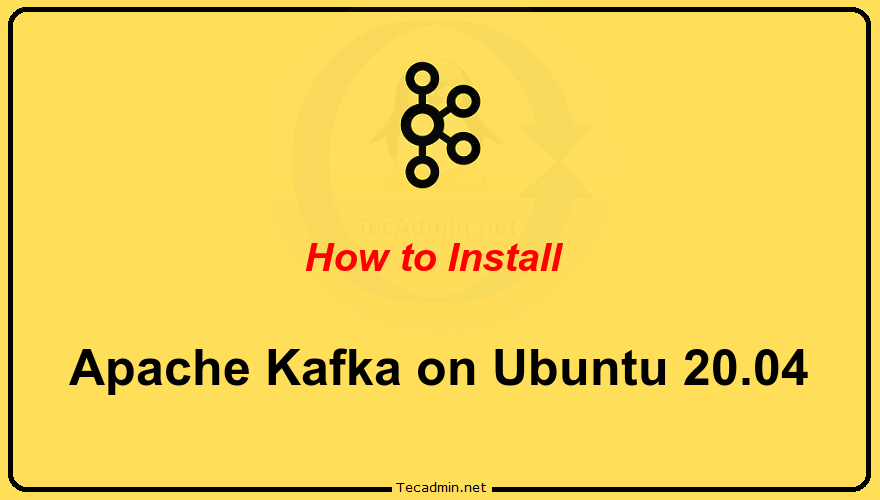PHP 8.0 is a major update released by the PHP team on Nov 26, 2020. It contains a large number of new features and optimizations over previous versions. To read more about read the PHP 8 change log. REMI and EPEL are the most popular repositories contains latest RPM packages for installation. It also contains the PHP 8 RPM packages to be install on CentOS/RHEL 8 systems. This article will describe you to how to install PHP 8 on CentOS 8 or RHEL 8 Linux system. Before we Begin Login to the CentOS 8 system with sudo privileged account. Optionally,…
Author: Rahul
Apache Kafka is an open-source, distributed event streaming platform developed by the Apache Software Foundation. This is written in Scala and Java programming languages. You can install Kafka on any platform supporting Java. This tutorial described you step-by-step tutorial to install Apache Kafka on Ubuntu 20.04 LTS Linux system. You will also learn to create topics in Kafka and run producer and consumer nodes. Prerequisites You must have sudo privileged account access to the Ubuntu 20.04 Linux system. Step 1 – Installing Java Apache Kafka can be run on all platforms supported by Java. In order to set up Kafka…
Webmin, by default, operates on port 10000 using a self-signed SSL certificate, leading to security warnings in browsers. Many organizations prohibit the use of self-signed certificates for security reasons. Let’s Encrypt, a free, open certificate authority provided by the Internet Security Research Group (ISRG), offers complimentary SSL certificates valid for 90 days. These certificates can be manually renewed or set to auto-renew before expiration. This guide explains how to install a Let’s Encrypt SSL certificate for your Webmin hostname. Updating Webmin Hostname Ensure your Webmin is linked to a valid domain name. Select a domain or subdomain for Webmin and…
Webmin is an free and open source control panel for the system administration for Unix-like systems. It allows you to configure a Linux server using a graphic web interface without editing configuration files manually. Webmin also allows you to control multiple machines through a single interface, or seamless login on other Webmin hosts on the same subnet or LAN. This article will help you to install latest Webmin on Ubuntu 20.04 LTS system. Prerequisites First of all, login to your Ubuntu 20.04 system with sudo privileged account. Then update the Apt cache and install required packages on your system. sudo…
As a Linux user, you must be well acquainted with Linux cp command. Which is used to copy files from one directory to another directory. This tutorial will explain you to how to copy a file to multiple directories in a single command. By default we can copy a file to single destination directory in one command. For example, copy a file tecadmin.txt from home directory to two different directories, uses commands like: cp -v ~/tecadmin.txt /backup/dir1/ cp -v ~/tecadmin.txt /backup/dir2/ Now, use the following command to copy the same file to both destination directories in a single command. Here…
MySQL is a popular open-source relational database management system that allows users to store, manage, and retrieve data. By default, MySQL is configured to only accept connections from the localhost, which means that it can only be accessed from the same machine it is installed on. However, in some cases, it may be necessary to allow remote connections to MySQL to enable applications or users to access the database from another location. In this article, we will guide you through the process of allowing remote connections to MySQL. Step 1: Check MySQL Bind Address Before allowing remote connections to MySQL,…
MySQL is an relation database management system to storing data in table format. It is an opensource database server available to install on variety of operating systems In case of mysql database migration, you can easily create a dump of database and restore it on target database server. MySQL server provides console utilities to export and import databases. This tutorial help you to export MySQL database using system console. Also helped you to restore database from dump file. Step 1 — Export MySQL Database Use mysqldump command line utility to perform a database backp. Which makes the process more easier…
Nano is a simple and user-friendly text editor that comes pre-installed in many Linux distributions. It is often used to edit configuration files, scripts, and other text-based files on the command line. One of the most useful features of Nano is its built-in search functionality, which allows you to find specific words or phrases within a file. In this article, we will discuss how to search in Nano. How to Search in Nano Once you have opened the file in Nano, you can start the search function by pressing the “Ctrl” and “W” keys simultaneously. This will bring up the…
MySQL is the popular relational database management system used for storing structured data in table formats. It is open source database server uses SQL (Structured Query Language) statements for to interact with. The MySQL is freely available under the terms of the GNU General Public License. This tutorial will help you to install MySQL 8 on Ubuntu 20.04 LTS Focal Linux systems. Prerequisites You must have a running Ubuntu 20.04 LTS system with sudo privileged account access. Next, login to your system and open a terminal. ssh [email protected] Run below commands to upgrade the current packages to the latest version.…
PHP is an acronym of “Hypertext Preprocessor” is a scripting language widely used for developing web applications. It is the server-side scripting language that is embedded in HTML. Which is used to manage dynamic content, databases, session tracking, even build entire e-commerce websites. PHP 8.0 is the latest stable version available for production use. The debian packages for PHP 8 is available under ppa:ondrej/php PPA for Ubuntu systems. In this tutorial, you will learn the following. Install PHP 8 on Ubuntu Install PHP 8 Extensions Setup PHP 8 with Apache Setup PHP 8 with Nginx Switch between multiple PHP versions…