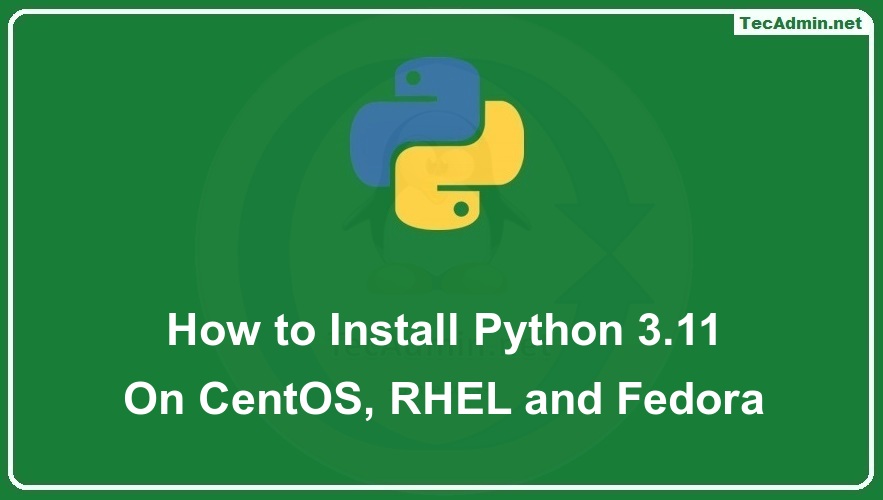Apache’s mod_proxy module allows you to forward requests to another server using the ProxyPass and ProxyPassReverse directives. However, in some cases, you may want to exclude certain URLs from being proxied. In this tutorial, I will show you how to exclude an URL from ProxyPass in Apache. The first step is to identify the URL that you want to exclude from being proxied. For this tutorial, let’s assume that we want to exclude the URL “/static” from being proxied. Exclude URL in Apache ProxyPass Apache proxy sends the requests to backend listeners. In some cases, you may need to execute…
Author: Rahul
Have you ever heard of the Linux Screen Command? It’s an incredibly powerful tool that allows you to take control of multiple programs in a single terminal window. With the Linux Screen Command, you can easily manage multiple programs, even if they’re running in different directories. You can even switch between programs without having to close or restart them. It’s an incredibly efficient way to work in Linux. The Screen Command is incredibly easy to use. All you have to do is type in the screen command to open a new window, and then from there you can run any…
A reverse proxy is a type of server that sits between a client and a server, acting as an intermediary between the two. It accepts the requests from clients, forwards those requests to the appropriate server, and then returns the server’s response to the client. Reverse proxies are often used to improve the performance and security of web servers, and to allow multiple servers to appear as a single server to clients. For example, a reverse proxy can be used to distribute incoming requests to multiple servers, to cache static content to improve performance or to encrypt and decrypt traffic…
Managing dependencies is an essential part of any software development project, and Composer is a popular tool that simplifies the process of managing dependencies in PHP. This guide will provide a deep dive into how to use Composer to manage dependencies in a PHP project. Installing Composer First, you will need to install Composer on your system. This can typically be done by downloading the Composer installer from the official website (https://getcomposer.org/download/) or simply running the following commands on your system. php -r “copy(‘https://getcomposer.org/installer’, ‘composer-setup.php’);” php composer-setup.php –install-dir=/usr/local/bin –filename=composer Once installed, you can run the composer command in your terminal.…
CodeIgniter is a popular PHP framework for web development that provides a simple and elegant toolkit for creating dynamic web applications. This guide will provide a step-by-step introduction to how to set up CodeIgniter on Ubuntu and other Debian-based systems. Step 1: Install Apache & PHP First, you will need to install the Apache web server and PHP. This can typically be done by running the following commands: sudo apt update sudo apt install apache2 php libapache2-mod-php Step 2 – Create CodeIgniter Starter Application Next, you can download the latest version of the CodeIgniter starter application framework files from the…
CodeIgniter is a widely used PHP framework that is helpful for developers to create robust web applications. One of the challenges that developers face while working with CodeIgniter is removing the index.php file from the URL. If you have deployed the CodeIgniter web application with the Apache web server, there is a quick and easy way to handle this. This can be done by creating the .htaccess file, which is a configuration file that allows developers to control the behavior of the Apache web server. In this article, we will explain how to remove the index.php file from the URL…
Python 3.11 is recently launched with multiple improvements and security upgrades. This version provides developers to easily debug their code with fine-grained error locations in tracebacks. The new “Self” annotation provides a simple way to annotate methods that return an instance of their class. Mostly the latest operating systems come with the latest Python versions. But the OS versions released before the release of Python 3.11 may not have the latest version. This tutorial will help you to install Python 3.11 on your CentOS, Red Hat & Fedora operating systems by compiling it from source code. Requirements This Python installation…
The Linux Command Line Interface (CLI) is a text-based interface for interacting with the operating system. Users can enter commands, which the system then interprets and carries out to the kernel. It allows the user to navigate the file system, manage files, and perform various other tasks. The command line interface is a powerful tool for advanced users and is often used for tasks such as automation, scripting, and system administration. Most of the Linux servers provide CLI only for interacting with the system, which is also the preferred way for system administrators. Many desktop users also love to use…
Managing databases in MySQL often requires the use of a privileged user or a super admin user who has all the permissions to read, write, update, and manage the databases. In MySQL, this is typically the ‘root’ user, but it is advisable to create separate super admin users for better security management. This article will guide you on how to create a super admin user in MySQL. It will include an explanation of each step, followed by an example to ensure a thorough understanding. Prerequisites To create a super admin user in MySQL, you will need: Access to MySQL command-line…
In most cases, when you are working with a text file, it is likely to have some blank spaces. These blank spaces may range from a few characters to a number of lines that are empty or have no information. Keeping such files with unnecessary spaces can be time-consuming and inconvenient. There may be several reasons for keeping these files, but the best way of handling them is by deleting the lines that are empty. This article explores the Unix sed command and its usage in deleting empty lines in a file. What Is Sed? Sed stands for stream editor.…