The SMTP details are required to send emails through Google’s SMTP servers. Anyone can use Gmail SMTP servers for sending emails through the application or system services or command-line tools. In order to use Gmail as your STMP server, you must have an active Gmail account. To create a free account visit the Gmail accounts page.
Once you have an active Gmail account, use the following SMTP details for sending emails via the Google SMTP servers.
GMail SMTP Settings are:
- SMTP username: Your Gmail address
- SMTP password: Your Gmail password
- SMTP server address: smtp.gmail.com:587
- GMail SMTP port (TLS): 587
- GMail SMTP port (SSL): 465
- SMTP TLS/SSL required: yes
You should also know that Gmail SMTP settings do have a sending limit of 500 emails per day. Which is probably good enough for average applications. The limit is enforced to prevent spamming.
How to Generate App Password in GMail
All the Gmail accounts enabled with 2-Step verification required to to generate app password. In this case, you can’t use a Gmail account password for sending the email. Once you have created an app password, use this as an SMTP password with the above settings.
To create an app password, log in to your Gmail account and follow the steps below:
- Go to https://myaccount.google.com/
- Go to “App passwords”
- Click on Select App >> Other (Custom name)
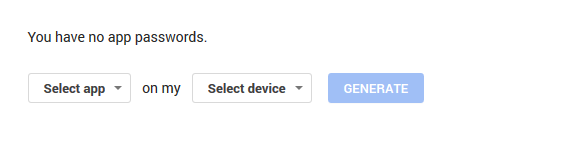
- Enter App Name and Click GENERATE

The newly generated app password will be displayed on your screen. Copy this password and use it for Gmail SMTP settings in your application code or settings.


1 Comment
Great post!