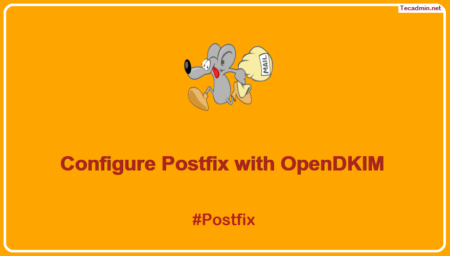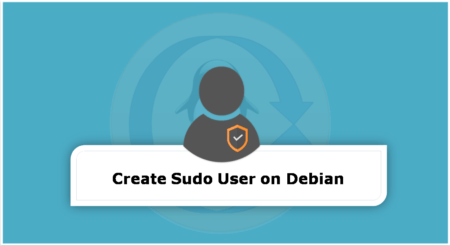Gradle is an open-source build tool for the automation of applications. The Gradle helps developers team to build, automate and deliver software easier and faster. This is the step by step tutorial to install and configure Gradle on Debian 10 Buster Linux system.
You may like:
Step 1 – Install Java
Java JDK 8 or JRE 8 or higher version is required to run Gradle build tool. Make sure you have proper java version installed on your Debian 10 system. To install Java run the following command:
sudo apt install openjdk-11-jdk
Verify installed Java version on your system.
java -version openjdk version "11.0.6" 2020-01-14 OpenJDK Runtime Environment (build 11.0.6+10-post-Debian-1deb10u1) OpenJDK 64-Bit Server VM (build 11.0.6+10-post-Debian-1deb10u1, mixed mode, sharing)
Step 2 – Install Gradle on Debian 10
Once you installed Java on your system. Download the latest Gradle distribution release binary file from its official download page. You can also use the below command to download Gradle 6.3 on your system.
sudo apt install wget unzip -y wget https://downloads.gradle-dn.com/distributions/gradle-6.3-bin.zip
Then extract the downloaded archive and place it to the proper location. Generally, I used /usr/local directory for storing applications. You can use alternative directory like /opt.
unzip gradle-6.3-bin.zip mv gradle-6.3 /usr/local/gradle
The Gradle build tool has been configured on your Debian 10 system.
Setup Environment Variable
Now, you need to setup Gradle with PATH environment variable, Also make sure the variable is set after system reboot.
Place a shell script under profile.d directory to set PATH variable on reboot. Create a file like below:
vim /etc/profile.d/gradle.sh
and add the below line to file
export PATH=/usr/local/gradle/bin:$PATH
Save file and close it. Now source the script to apply environment for current shell.
source /etc/profile.d/gradle.sh
And you have done the Grandle installation on Debian 10 Linux system.
Test Gradle Version
Once you finished the Gradle installation, let’s check the installed version on your system.
gradle -v
Output
Welcome to Gradle 6.3! Here are the highlights of this release: - Java 14 support - Improved error messages for unexpected failures For more details see https://docs.gradle.org/6.3/release-notes.html ------------------------------------------------------------ Gradle 6.3 ------------------------------------------------------------ Build time: 2020-03-24 19:52:07 UTC Revision: bacd40b727b0130eeac8855ae3f9fd9a0b207c60 Kotlin: 1.3.70 Groovy: 2.5.10 Ant: Apache Ant(TM) version 1.10.7 compiled on September 1 2019 JVM: 11.0.6 (Debian 11.0.6+10-post-Debian-1deb10u1) OS: Linux 4.19.0-8-cloud-amd64 amd64
If you see the results like above, means Gradle is successfully installed and configured on Debian 10 system.