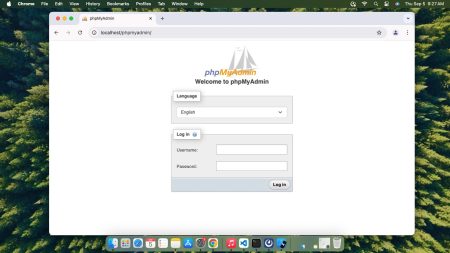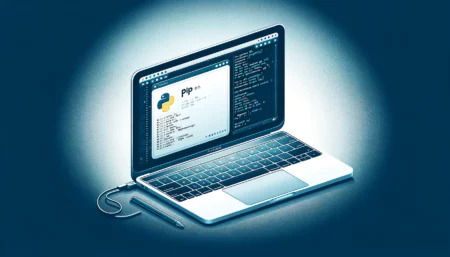MongoDB is a popular NoSQL database that is designed to scale out and to be developer-friendly. For macOS users, one of the simplest methods to install MongoDB is using Homebrew, a popular package manager. This article provides a step-by-step guide on how to do just that.
Prerequisites
- macOS: Ensure you’re running a supported version of macOS. Most modern versions should work without any issues.
- Homebrew: If you don’t have Homebrew installed on your macOS, you will need to install it. If you’re not sure, you can check by typing `brew` in your terminal. If it’s not installed, you’ll receive a message like “command not found.”
Step-by-step Installation Guide
1. Installing Homebrew (if not already installed):
/bin/bash -c "$(curl -fsSL https://raw.githubusercontent.com/Homebrew/install/HEAD/install.sh)"
After installation, it’s a good idea to run `brew doctor` to make sure your system is ready to brew. Fix any issues before proceeding.
2. Update Homebrew:
Before installing any package, it’s always a good practice to update Homebrew and get the latest version of available formulas.
brew update
3. Install MongoDB:
MongoDB has moved to its own tap on Homebrew. To add this tap and install MongoDB, run the following:
brew tap mongodb/brewbrew install mongodb-community
4. Start/Stop MongoDB Services:
Once installed, you can use Homebrew services to manage the MongoDB server process.
To start MongoDB:
brew services start mongodb/brew/mongodb-community
To stop it when you’re done:
brew services stop mongodb/brew/mongodb-community
5. Access the MongoDB Shell:
After starting MongoDB, you can access the MongoDB shell by simply typing:
mongo
This will bring up the MongoDB shell where you can start running MongoDB commands.
Post-Installation Tips
- Configuration and Data Storage: By default, MongoDB will store its data files in `/usr/local/var/mongodb` and its log files in `/usr/local/var/log/mongodb`. If you wish to configure these locations, you can edit the `mongod.conf` file located in `/usr/local/etc/mongod.conf.
- MongoDB Tools: The MongoDB installation through Homebrew also includes a set of useful MongoDB-related tools, like `mongodump` and `mongorestore`. These can be handy for database backup and restoration tasks.
- Upgrading MongoDB: To upgrade MongoDB in the future, you can use:
brew updatebrew upgrade mongodb/brew/mongodb-community
Conclusion
Installing MongoDB on macOS using Homebrew is a straightforward process. With just a few commands, you can have MongoDB up and running, ready for development or production use. Remember to frequently check for updates and maintain backups of your data to ensure smooth operations.