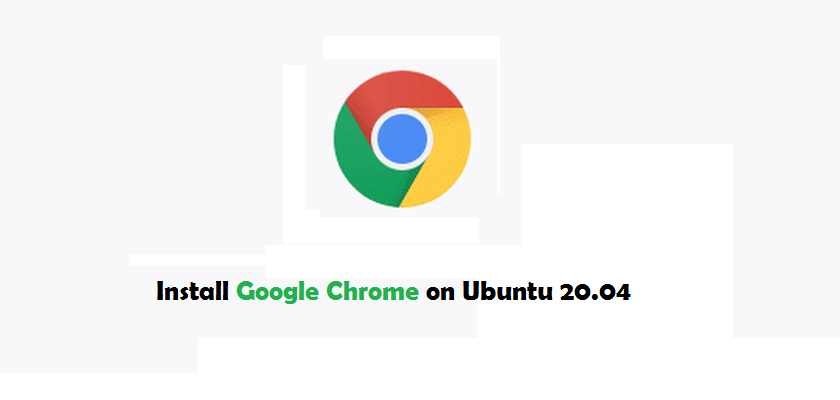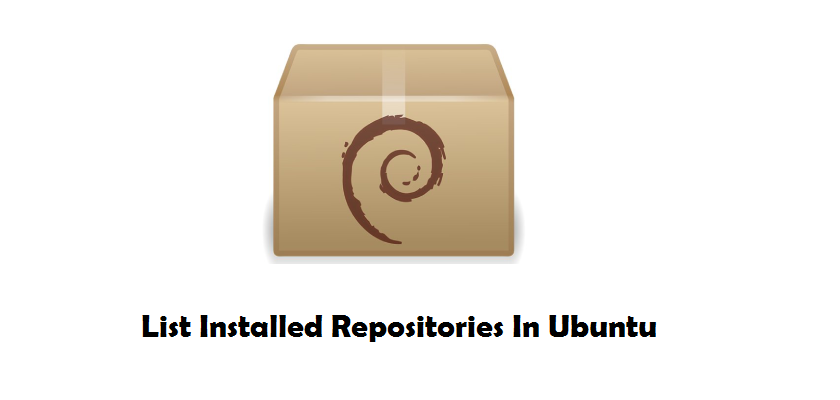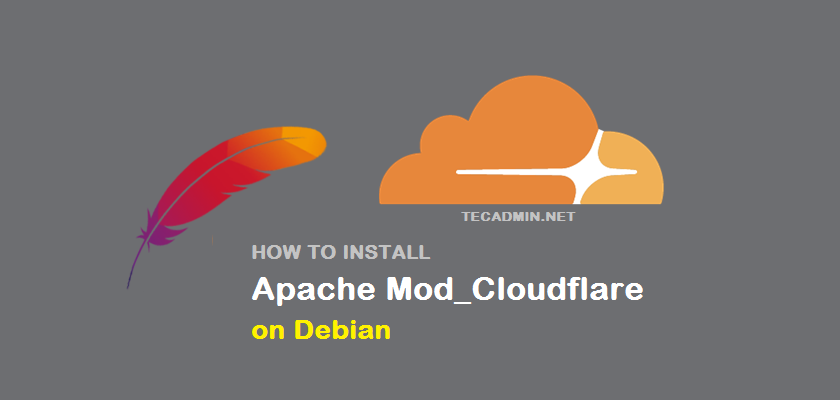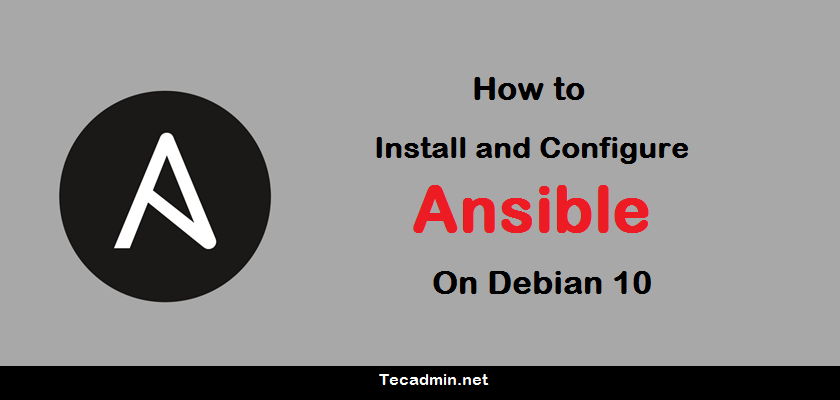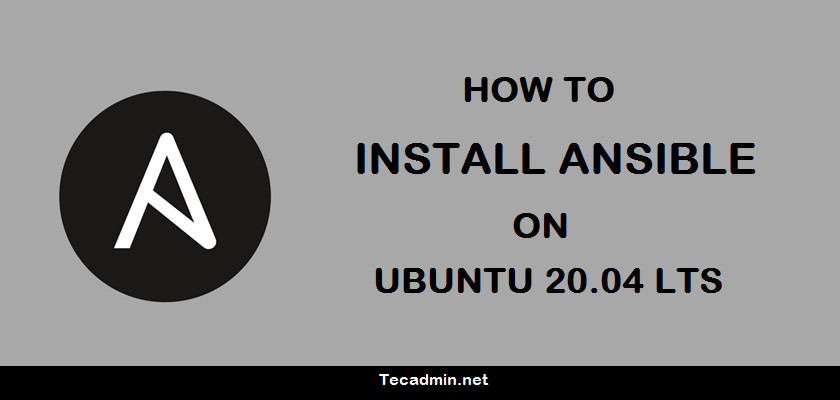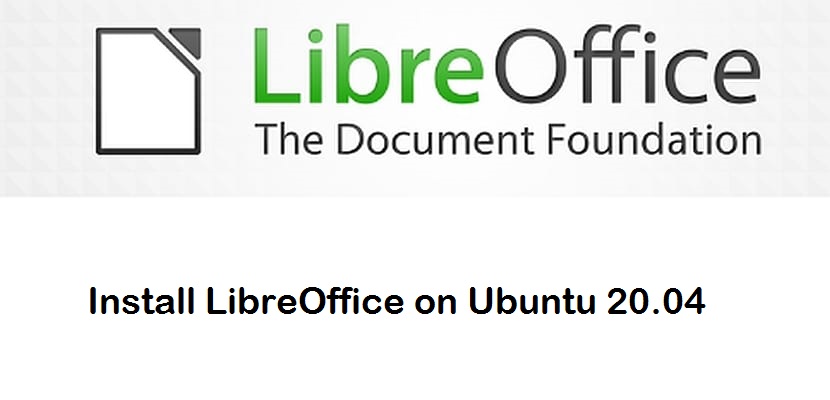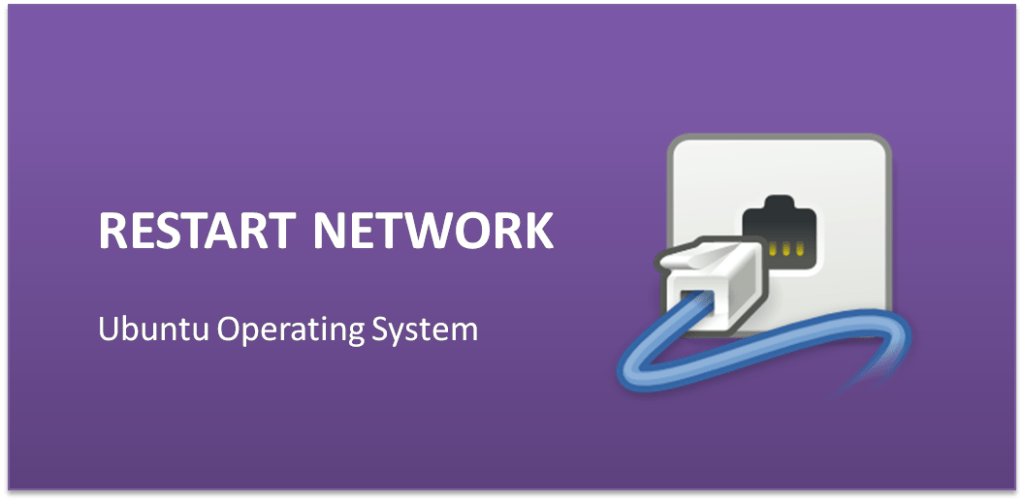Google Chrome is the most popular web browser between developers and Internet users. It is available for the most popular…
A repository is the collection of packages for a Linux operating system. You can create a central repository containing the…
APT or Advanced Package Tool is an software package used to install, update and remove packages on Debian based systems.…
Cloudflare is the most popular content delivery network service provider. Which also incudes DNS, DDoS protection and security for the…
Ansible is a free and easy to use automation tool for managing multiple remote hosts from the single machine. It…
After launching a new Ubuntu system, I found that it doesn’t have netstat command installed. When tried to execute netstat…
Google Chrome is the most popular web browser used by Internet users. It is available for the most popular operating…
Ansible is an automation tool for managing multiple remote hosts from the single machine. It provides you with an easy…
LibreOffice is a free and open-source complete office suite for Linux and Windows systems. The latest LibreOffice 7 is available…
The NetworkManager service is the responsible to handle network on a Ubuntu system. NetworkManager daemon is available for most of…