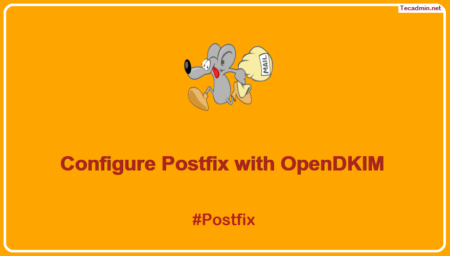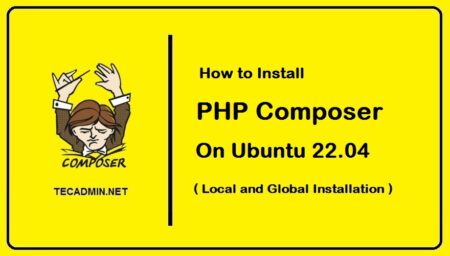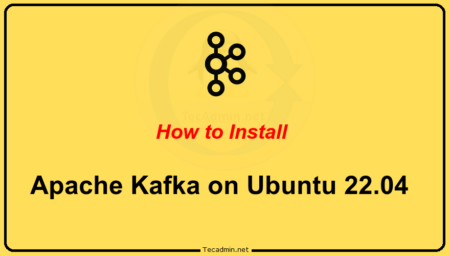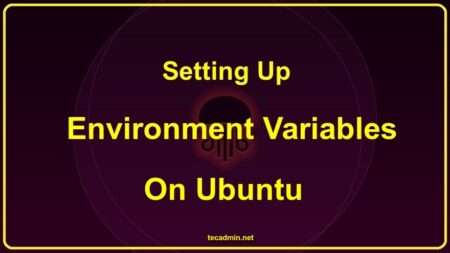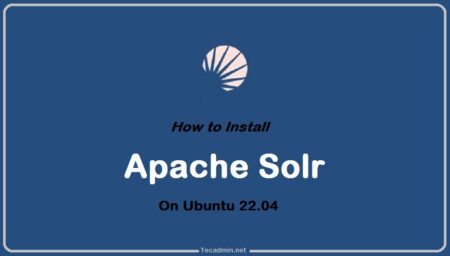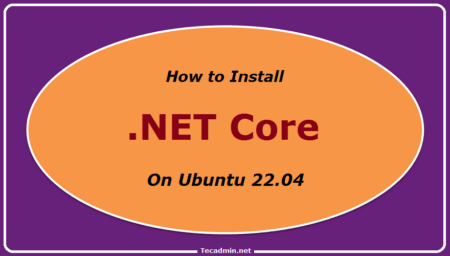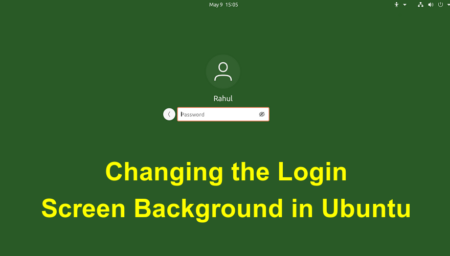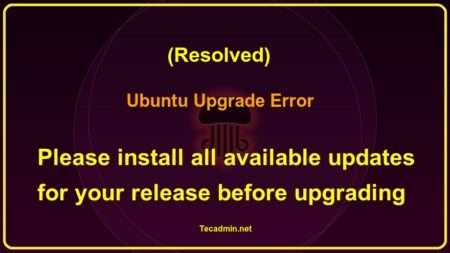The Apt package manager is a powerful tool for managing software packages in Ubuntu and Debian. It allows you to…
Browsing: Ubuntu
DKIM or DomainKeys Identified Mail is an authentication protocol used to validate the identity of a sender. It’s an important…
In the ever-evolving realm of PHP development, dependency management has emerged as an indispensable practice. With diverse libraries and frameworks…
Apache Kafka is an open-source, distributed event streaming platform developed by the Apache Software Foundation. This is written in Scala…
Environment variables are a crucial aspect of any operating system, allowing users to store and manage system-wide or user-specific data,…
Apache Solr is a robust, open-source search platform built upon the Java library, Apache Lucene. It’s widely acclaimed for its…
The login screen is the first thing you see when booting up your Ubuntu system, and customizing its background can…
The Problem: While upgrading the Ubuntu OS version, I faced the following issue with the do-release-upgrade command. Even all the…
LightDM is a free, opensource and lightweight X Display Manager for Linux Desktop systems. It is also used as a…