This tutorial will help you to change or reset Amazon RDS master user password via Amazon Web Services Console interface.
1. Login to Amazon Web Services Console.
2. Select the RDS instance you want to change password and click Modify.
3. Go to Settings section and enter your new master password in New master password input box. Then click Continue at the end of page.
4. Next window will show the changes is being made on RDS instance. Now check the box Apply Immediately and click Modify DB Instance.
After completing the above steps, your RDS will go in maintenance mode and do the necessary changes. It will take some time to complete the task. After completing changes when RDS instance status shows to available, you can connect RDS instance using the new password.

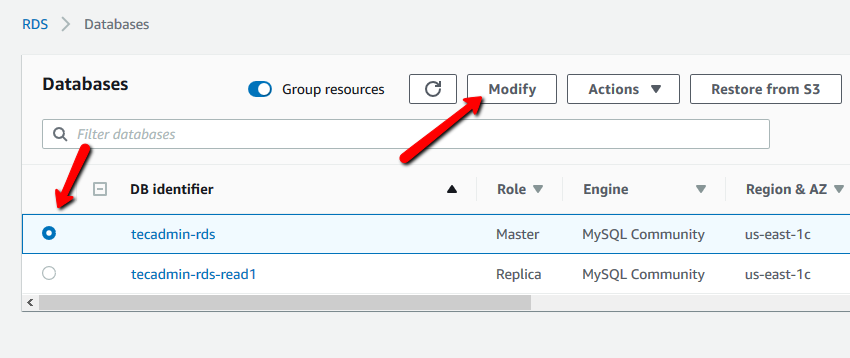
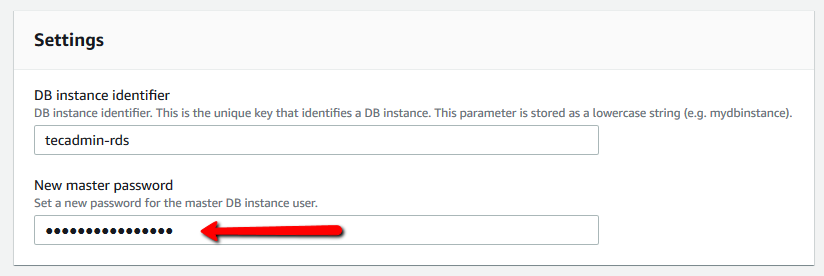
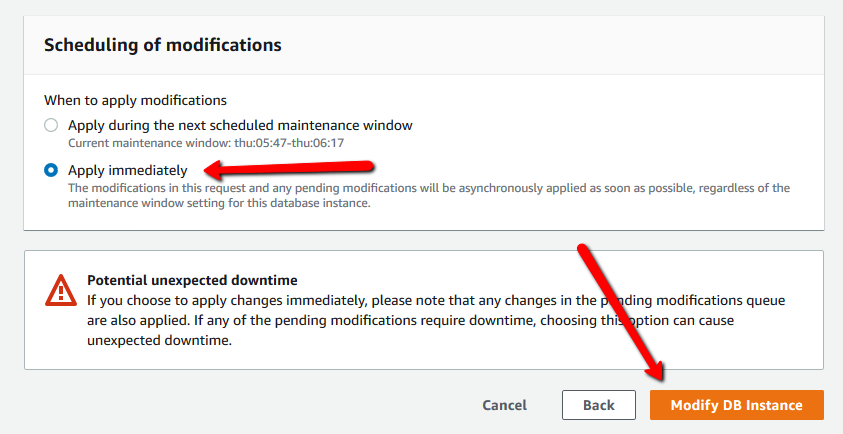

2 Comments
This is outdated.
The tutorial has been updated with the new option to change RDS master password.