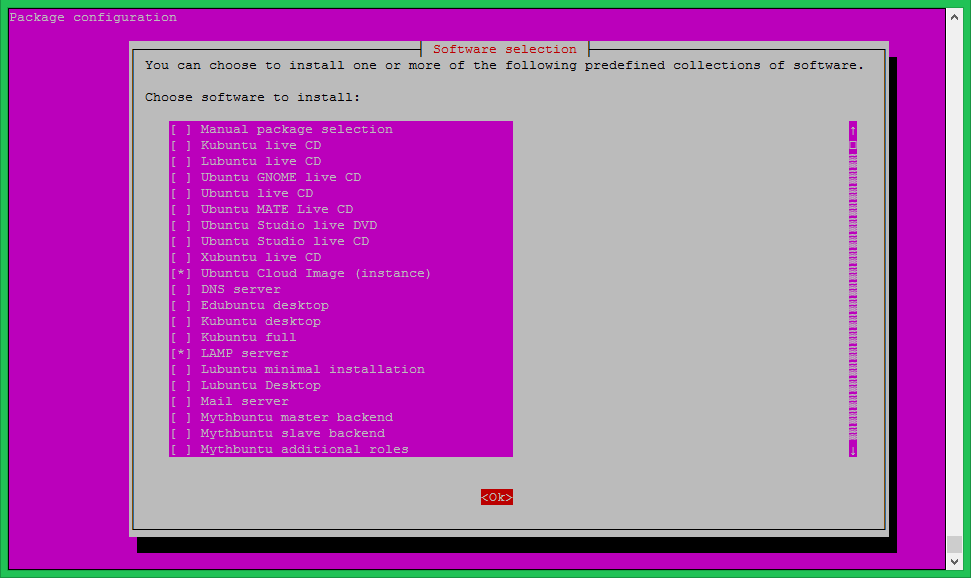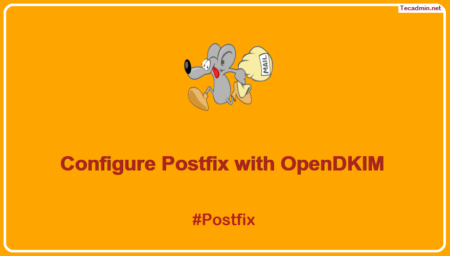Tasksel is a tool for Debian based systems to install multiple related packages as a co-ordinated “task” onto your system. This provides an easy way to setup your server for the specific purpose. For example, you need to setup your server as LAMP based web hosting server. Therefore you can simply tell tasksel to install lamp-server. Similarly, you can use dns-server to install complete dns server on your system.
Install Tasksel
First of all, You need to install tasksel package on your system, which is available under default package repositories for Debian systems. You can install it using apt-get simply.
$ sudp apt-get update $ sudo apt-get install tasksel
Installing Packages with Tasksel
Let’s start using tasksel command. Go to command prompt type tasksel with sudo and press enter. This will list software package collections. Choose appropriate package collection and press Ok to install.
$ sudo tasksel
Also, you can directly specify the package name. This will work same as above without asking for selection.
$ sudo tasksel install lamp-server# Install LAMP Server $ sudo tasksel install openssh-server# Install Openssh Server $ sudo tasksel install mail-server# Install Mail Server
List Packages with Tasksel
Use --list-task option to find out the list of packages collection available with tasksel. You will get a long list of packages group. Here are some quickly uses package groups.
$sudo tasksel --list-task ... u dns-server DNS server u kubuntu-desktop Kubuntu desktop i lamp-server LAMP server u mail-server Mail server u postgresql-server PostgreSQL database u samba-server Samba file server u tomcat-server Tomcat Java server u ubuntu-desktop Ubuntu desktop i openssh-server OpenSSH server ...
Visit here to read more about tasksel utility on Debian system.