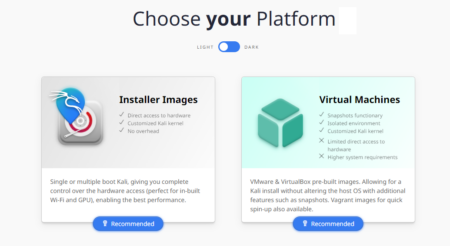Linux is an open-source operating system that offers a wide range of choices for users based on their needs and preferences. The beauty of Linux is that it is highly customizable, which means users can tweak the OS to fit their specific requirements. However, with so many Linux distros available, it can be overwhelming to decide which one to choose.
In this article, we’ll take a look at the top 10 Linux distros for different use cases, along with their pros and cons.
1. Ubuntu
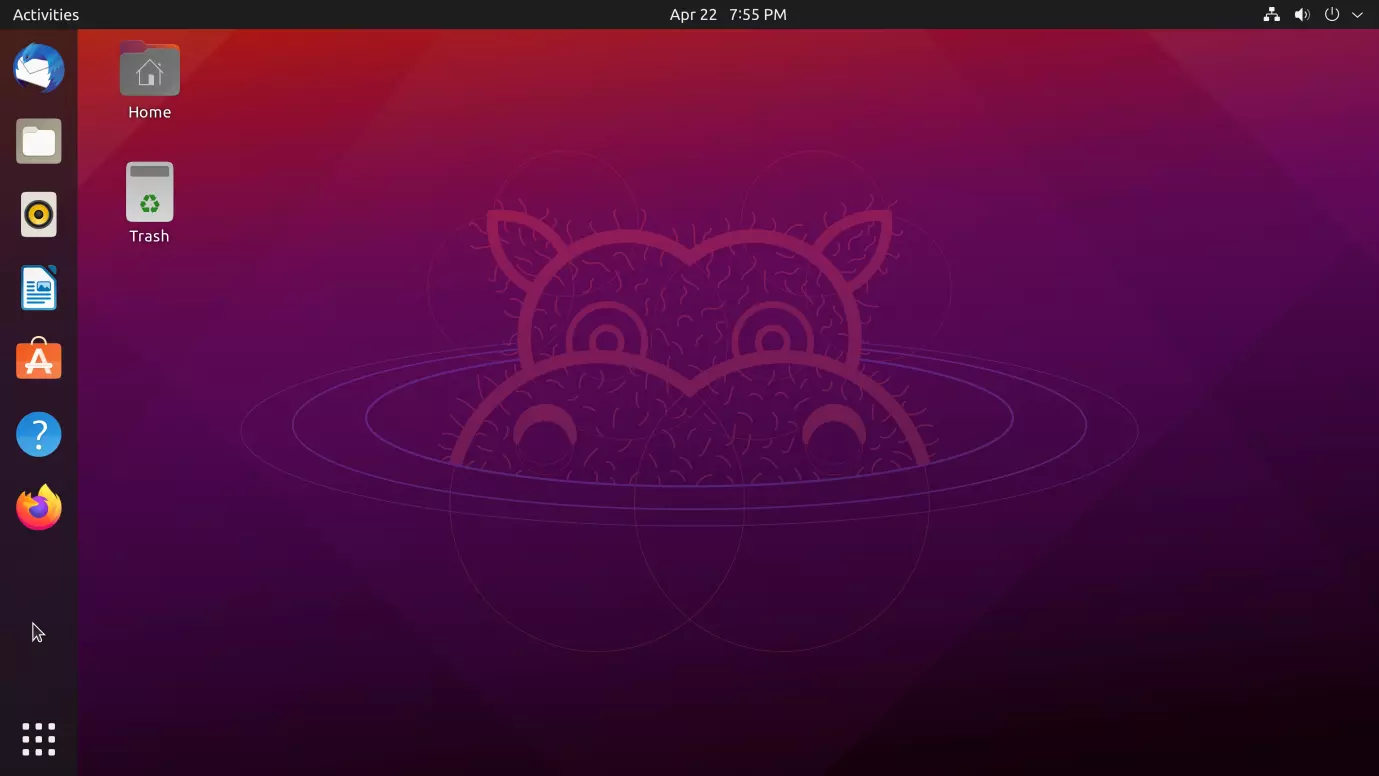
Ubuntu is one of the most popular Linux distributions available. It is a user-friendly distro that is easy to install and use, making it a great choice for beginners. Ubuntu also comes with a large community of users who provide support and guidance to new users. It is ideal for daily use, and there are many variants such as Kubuntu, Xubuntu, and Lubuntu, which use different desktop environments to meet specific needs.
Pros:
- Easy to install and use
- Large and active community for support
- Huge software repository
- Regular security updates
- Many variants with different desktop environments
Cons::
- Can be resource-intensive
- Some may find it too “bloated”
- Not as customizable as some other distros
2. Debian
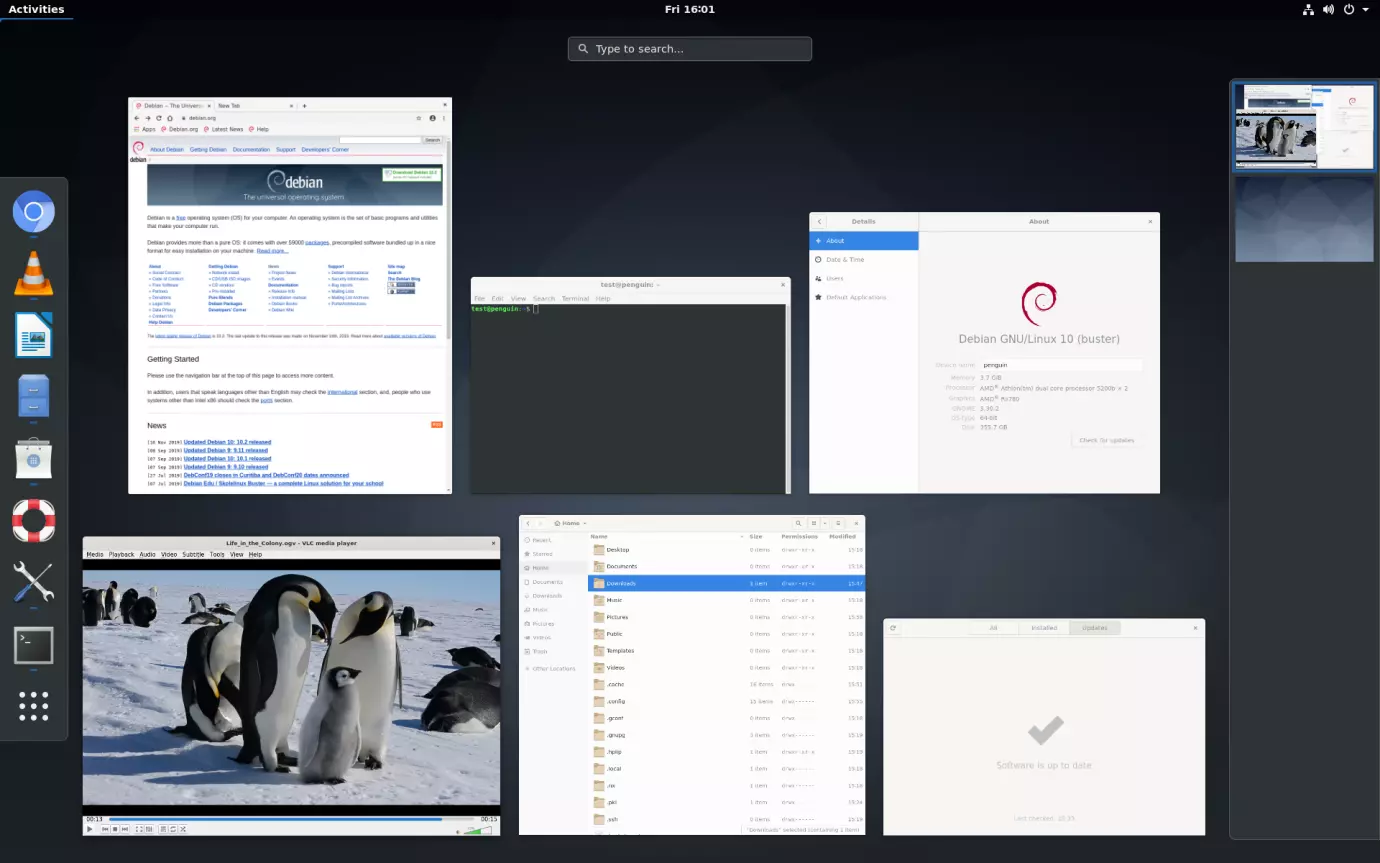
Debian is a stable, reliable, and secure Linux distribution. It is often used as a base for other distros such as Ubuntu and Linux Mint. It is best suited for advanced users and system administrators who require more control and flexibility over their system.
Pros:
- Extremely stable and reliable
- Large software repository
- Wide range of hardware support
- Offers multiple desktop environments
- Advanced package management system
Cons::
- Not as beginner-friendly
- Slower release cycle than some other distros
- Can be difficult to install some software packages
3. Fedora
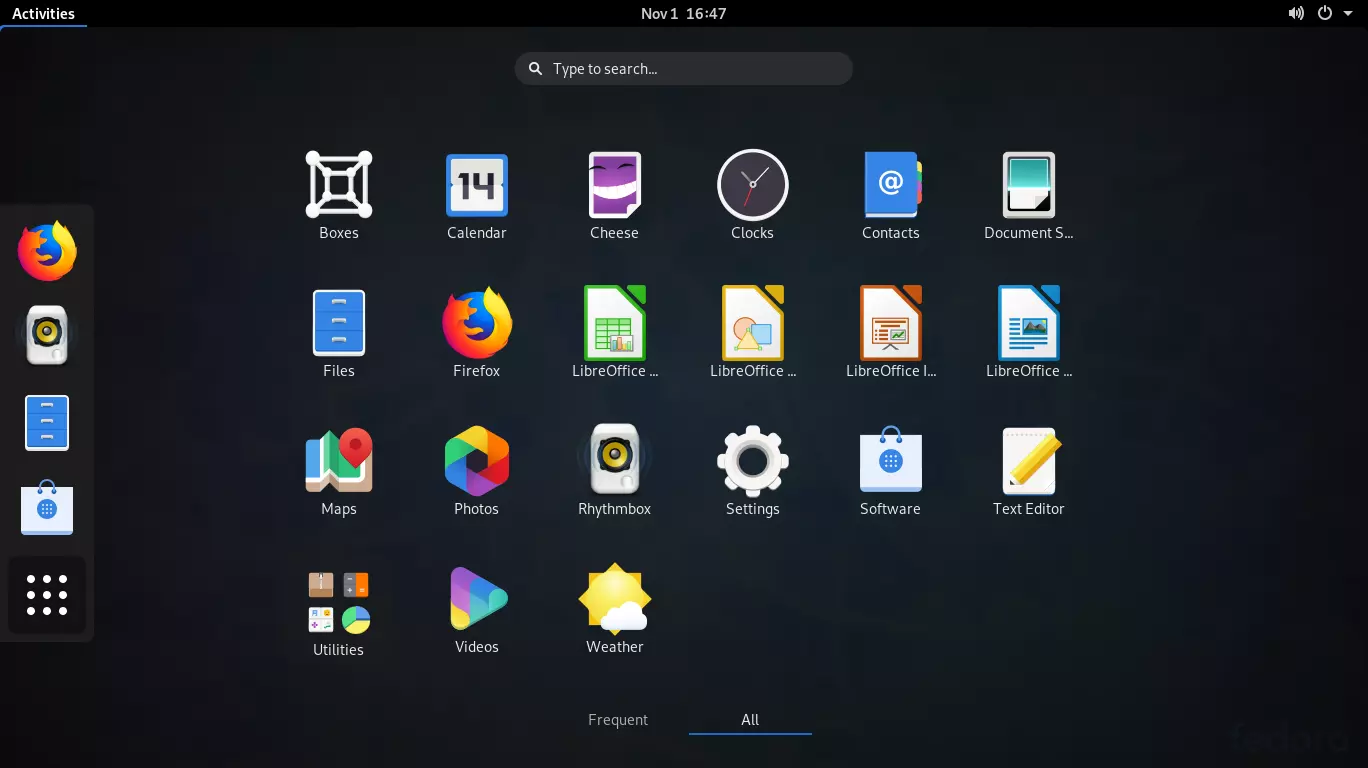
Fedora is a community-driven Linux distribution that is known for its cutting-edge features and up-to-date software packages. It is an excellent choice for developers who need the latest development tools and libraries. Fedora is also a great option for those who value the latest features and improvements in the Linux kernel.
Pros:
- Cutting-edge features and software packages
- Regular software updates
- Wide range of desktop environments
- Good support for developers
Cons::
- Can be unstable due to the latest software
- Not as beginner-friendly
- Short support period
4. Arch Linux
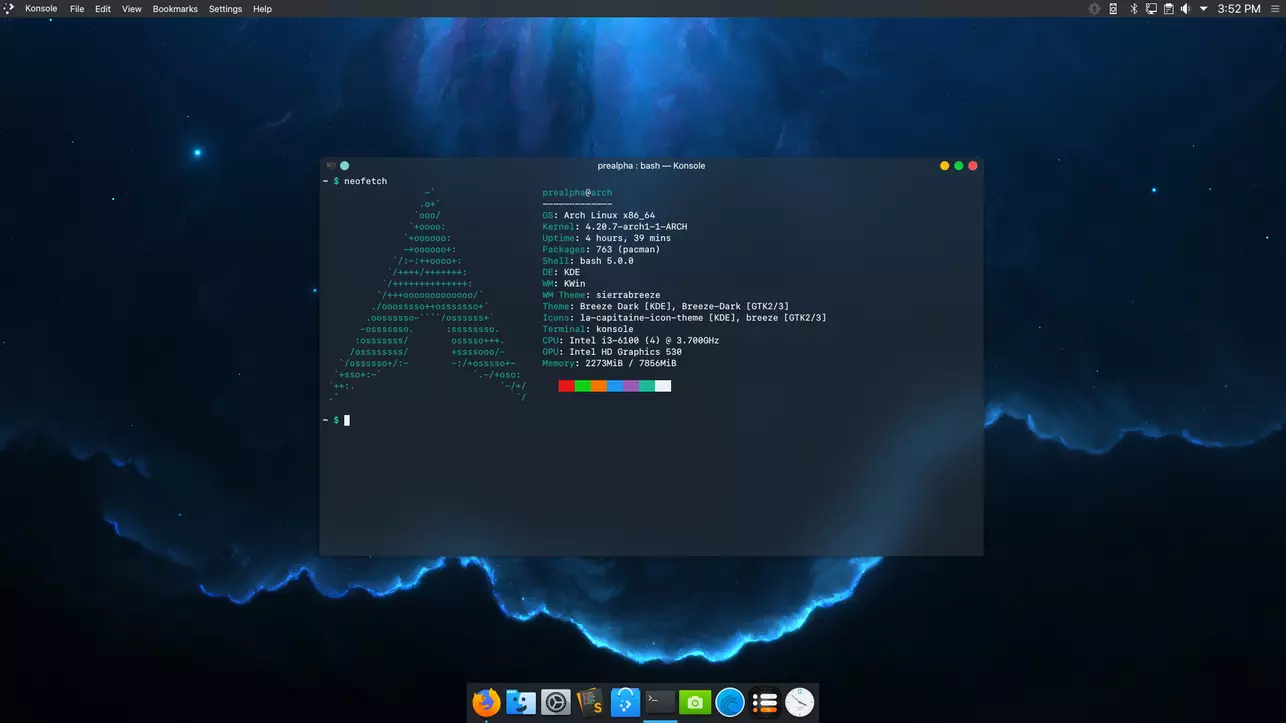
Arch Linux is a minimalist Linux distribution that is best suited for advanced users who are comfortable with the command line. It is highly customizable and allows users to build a system tailored to their specific needs. Arch Linux is known for its simplicity, speed, and flexibility.
Pros:
- Highly customizable
- Bleeding edge software packages
- Lightweight and fast
- Simple and streamlined installation process
- Great for advanced users
Cons::
- Steep learning curve
- Lack of official graphical installer
- Not as beginner-friendly
- Rolling release model can cause issues
5. CentOS Stream
CentOS Stream is a free, enterprise-class Linux distribution that is based on Red Hat Enterprise Linux (RHEL). It is often used by businesses and organizations that require a stable, reliable, and secure operating system. CentOS is ideal for servers, and it is known for its long-term support and security updates.
Pros:
- Stable and reliable
- Long-term support
- Strong security features
- Good for server use
- Great for enterprise use
Cons::
- Not as updated as other distros
- Not as beginner-friendly
- Limited software packages
6. Kali Linux
Kali Linux is a specialized Linux distribution that is designed for penetration testing and digital forensics. It is widely used by security professionals and ethical hackers who need a powerful and comprehensive set of tools for testing the security of computer systems and networks.
- Comprehensive set of security tools
- Great for penetration testing and digital forensics
- Wide range of hardware support
- Constantly updated
- Good community support
Cons::
- Not suitable for general use
- Can be complex to use
- Requires specific knowledge and experience
7. Linux Mint

Linux Mint is a user-friendly Linux distribution that is based on Ubuntu. It is often used by beginners who are looking for a simple and easy-to-use system. Linux Mint comes with a variety of desktop environments and provides a comfortable and familiar user experience for those transitioning from Windows.
Pros:
- Beginner-friendly
- Familiar interface for Windows users
- Wide range of desktop environments
- Good for general use
- Stable and reliable
Cons::
- Not as up-to-date as other distros
- Limited software repository
- Can be resource-intensive
8. Manjaro
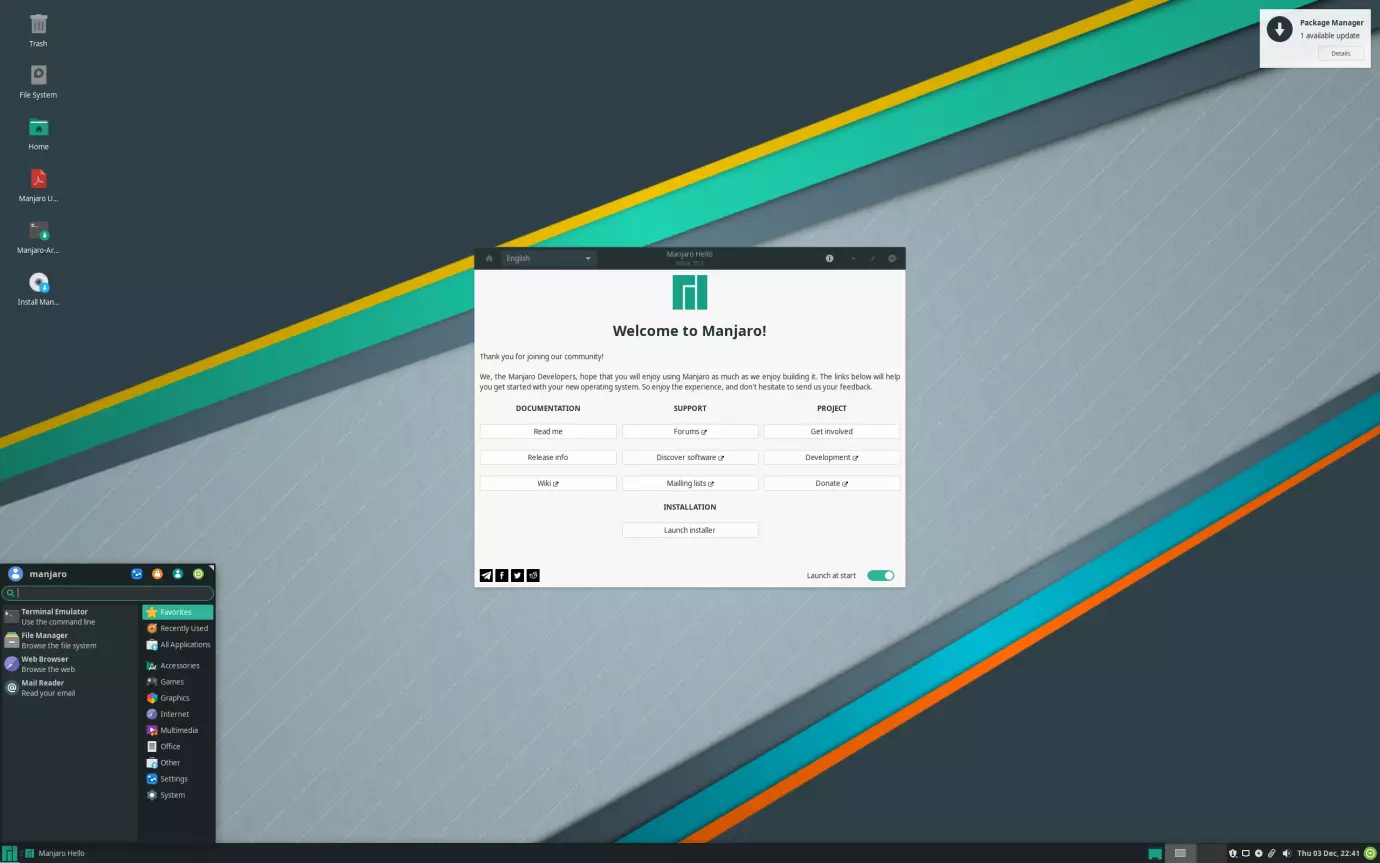
Manjaro is a user-friendly Linux distribution that is based on Arch Linux. It is designed to provide a simpler and more streamlined user experience than Arch Linux. Manjaro is an excellent choice for beginners who want the power and flexibility of Arch Linux without the complexity.
Pros:
- Beginner-friendly
- Streamlined version of Arch Linux
- User-friendly installation process
- Large software repository
- Customizable
Cons::
- Rolling release model can cause issues
- Not as stable as other distros
- Limited support for some hardware
9. openSUSE

openSUSE is a community-driven Linux distribution that is known for its stability, performance, and security. It is often used in enterprise environments and is ideal for servers and workstations. openSUSE is highly customizable and provides a range of desktop environments to suit different needs.
Pros:
- Stable and reliable
- Good for enterprise use
- Wide range of desktop environments
- Comprehensive configuration tool
- Good community support
Cons::
- Not as up-to-date as other distros
- Can be resource-intensive
- Limited software repository
10. Elementary OS

Elementary OS is a sleek and user-friendly Linux distribution that is based on Ubuntu. It is designed to provide a simple and elegant user experience that is similar to macOS. Elementary OS comes with a range of applications and tools that are tailored to the needs of the average user.
Pros:
- Sleek and user-friendly interface
- Good for general use
- Familiar for macOS users
- Good default software selection
- Stable and reliable
Cons::
- Limited software repository
- Not as customizable as other distros
- Can be resource-intensive
Wrap Up
Choosing the right Linux distro depends on a user’s specific needs, preferences, and experience level. The top 10 Linux distros mentioned in this article offer a range of options for different use cases. Whether you’re a beginner, developer, cybersecurity professional, or enterprise user, there’s a Linux distro that caters to your needs. It’s important to consider the pros and cons of each distribution before making a decision. With Linux, users have the flexibility to tailor the OS to their liking and get the most out of their computing experience.