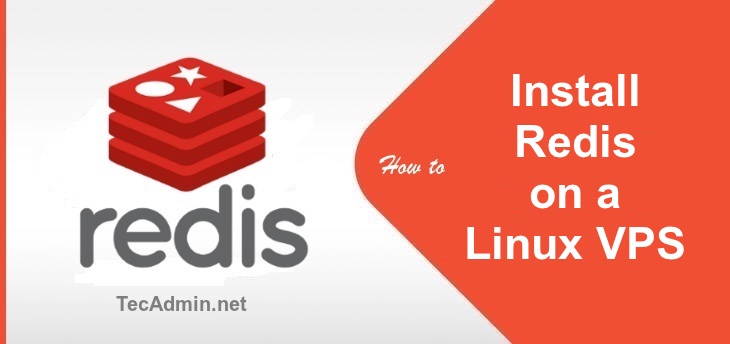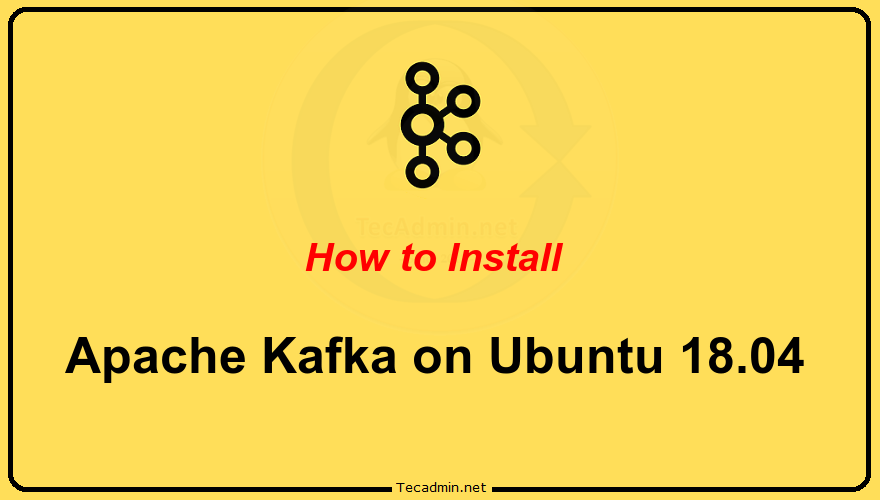Apache Maven is a software project management and comprehension tool. Maven can manage a project’s build, reporting, and documentation from a central piece of information. This tutorial will help you to install Apache Maven on Debian 11, Debian 10, Debian 9, and Debian 8 systems. You may like: How to Install Gradle on Debian 10 Prerequisites Login to your Debian system using shell access. For the remote systems connect over SSH connection. ssh root@debian Run the below commands to upgrade the current packages to the latest version. sudo apt update sudo apt upgrade Step 1 – Install Java Apache Maven…
Author: Rahul
Redis is an open-source, in-memory data structure store that can be used as a database, cache, and message broker. It is known for its high performance, scalability, and ease of use. In this article, we will guide you through the process of compiling and installing the latest Redis version on Linux. Before we begin, make sure that you have administrative privileges on your Linux server. We will be using Ubuntu 20.04 for this tutorial, but the steps should be similar for other Linux distributions. How to Install Redis on Ubuntu using Apt-Get How to Install Redis on CentOS using Yum…
Brief: This article describes to how to find the current hostname of the system. Also, how can you change the hostname of your Redhat-based systems? Changing the hostname permanently on Fedora and CentOS is a simple process that requires editing a few system files. In this article, we will show you how to change the hostname permanently on Fedora and CentOS. Step 1: Check the current hostname Before changing the hostname, it’s a good idea to check the current hostname of your Fedora or CentOS system. You can do this by opening a terminal window and running the following command:…
Brief: This tutorial will show you how to find the current hostname of the system. Also, how can you change the hostname of your Ubuntu and other Debian-based systems? Changing the hostname on Ubuntu and Debian is a relatively simple process. However, if you want to make the hostname change permanent, you need to take a few extra steps to ensure that the new hostname survives reboots. In this article, we will show you how to change the hostname permanently on Ubuntu and Debian. Step 1: Check the current hostname Before changing the hostname, it’s a good idea to check…
The PHP 7.4 is the latest version available for installation on Debian 9 Stretch Linux machine. Ubuntu users can visit our tutorial for installing PHP 7 on Ubuntu. This tutorial is for the Debian 9 Stretch users to install PHP 7.4, 7.3, 7.2, 7.1 or 5.6 on their system. First of all, you need to complete the prerequisites step and then go forward to install the PHP version of your choice or requirements. Prerequisites Login to your Debian 9 system using shell access. For remote systems connect with SSH. Windows users can use Putty or other alternatives applications for SSH…
Apache Kafka is a distributed streaming platform. It is useful for building real-time streaming data pipelines to get data between the systems or applications. Another useful feature is real-time streaming applications that can transform streams of data or react to a stream of data. This tutorial will help you to install Apache Kafka on Ubuntu 18.04, and Ubuntu 16.04 Linux systems. Step 1 – Install Java Apache Kafka required Java to run. You must have java installed on your system. Execute the below command to install default OpenJDK on your system from the official PPA’s. You can also install the…
Question: How can I stop receiving email notifications from cron jobs? How do I prevent wget from creating a new file on each run? Why am I getting so many emails from crontab to my root account? In Linux, when executing cron jobs, it’s typical to get emails or log files as output. There are times, though, when you might prefer not to get any output, particularly if the job runs often or produces substantial output. This guide will explain how to stop crontab output on Linux. 1. Redirect output to /dev/null A simple method to stop crontab output is…
s3cmd is a command line utility used for creating s3 buckets, uploading, retrieving and managing data to Amazon s3 storage. This article will help you to how to use install s3cmd on CentOS, RHEL, OpenSUSE, Ubuntu, Debian & LinuxMint systems and manage s3 buckets via command line in easy steps. To install s3cmd on windows servers read article install s3cmd in Windows. We can also mount s3 bucket as local drive in our system using S3FS with FUSE. To configure it read next article mount s3 bucket on Linux. Install s3cmd on Linux s3cmd is available in default package repositories…
When working with APIs, it’s common to send and receive data in JSON format. In PHP, you can use the cURL library to send HTTP requests, including sending JSON data in a POST request. In this article, we’ll show you how to POST JSON data with PHP cURL in a step-by-step guide. Step 1: Set the URL and JSON data The first step is to set the URL that you want to send the request to and the JSON data that you want to send in the request body. For this example, we’ll use a sample JSON data:
1 2 3 4 5 6 7 | $data = array( 'name' => 'John Doe', 'phone' => '1234567890' ); $json = json_encode($data); |
In…
The VirtualBox Guest Additions provides some device drivers and application for the optimization of performance and usability of Guest operating systems. It is installed inside the Guest operating system. So you need to install on each Virtual Machines running on your system. I recommend to install or upgrade VirtualBox latest version first. This tutorial is to help you with the installation of VirtualBox Guest Additions on Fedora 27/26, CentOS/RHEL 7/6. Step 1 – Prerequisites First of all, Enable the EPEL release yum repository on your Fedora, CentOS, or RHEL systems. Execute one of the below commands to enable yum repository.…