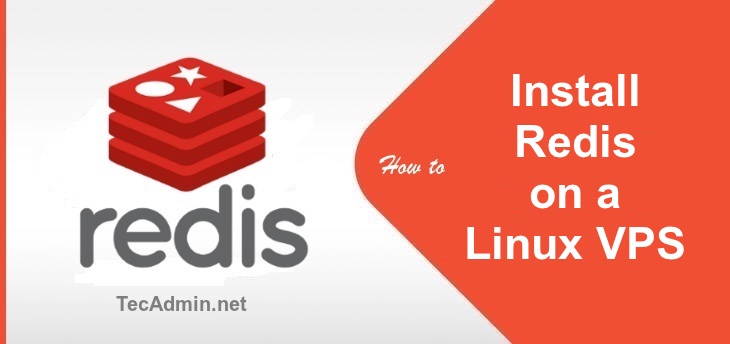The Shutter tool is an open-source program for taking screenshots in Linux. It allows you to snap a picture of a certain area, window, entire screen, or even a website. You can also post pictures to Imgur, TwitPic, Dropbox, and other image hosting websites or even upload them to your own FTP server. In this article, you will learn how to install the shutter application on an Ubuntu system using the official PPA. How to Install Shutter on Ubuntu The shutter project provides an official PPA for installing the shutter applications on Ubuntu. You can add this repository to your…
Author: Rahul
The Debian 8 default repositories contain MySQL packages. You can simply install MySQL on Debian 8 Jessie machine with few simple commands. But the default repositories don’t contain the latest MySQL version. So this tutorial will help to install MySQL on Debian 8 Jessie system with the latest version. Go through the step by step tutorial for the MySQL installation. Step 1 – Prerequisites Login to your Debian 8 system using shell access. For remote systems connect with SSH. The Windows desktop users can use Putty any other SSH client to connect their server. ssh root@debian8 Run below commands to…
Apache Tomcat 9 is the latest version available for installation. Apache Tomcat is a product of the Apache Software Foundation. It is an open-source implementation of the Java Servlet and JavaServer Pages (JSP) technologies. Tomcat is a web server used for hosting the Java-based web application. The current Apache Tomcat 9.0.50 release is available. This tutorial will guide you through step by step installation of the Apache Tomcat server on Debian. Let’s follow to Install Apache Tomcat 9 on Debian 10/9/8. Step 1 – Prerequisites You must have root user or sudo privileged user access to install Tomcat on the…
Redis is an in-memory data structure store, used as a database server, cache, and message broker. It also provides a PHP module for communication between PHP script with the Redis server. Redis is written in C programming language. This tutorial will help you with the installation of the Redis server along with PHP Redis PHP extensions on a CentOS 7/6 server. Step 1 – Prerequisites First of all, log in to your server using shell access with the root account. ssh root@remote Redis packages are not available under default yum repositories. You need to enable EPEL yum repository on your…
Redis is an in-memory data structure store, used as database server, cache and message broker. It also provides PHP module for communication between PHP script with Redis server. This guide will help you for the installation of Redis server and binding with PHP using Redis PHP extensions on a cPanel server. Step 1 – Prerequisites In order to use this tutorial, you must have root shell access of your WHM/cPanel server. Login to your server shell access using root account. ssh [email protected] Redis packages are not available under default yum repositories. You need to enable EPEL yum repository on your…
Redis is an in-memory data structure store, used as a database server, cache, and message broker. Redis is written in C programming language. It also provides a PHP module for communication between PHP script with the Redis server. This tutorial will help you with the installation of Redis server along with PHP Redis PHP extensions on an Ubuntu 19.04, 18.04 LTS, 16.04 LTS and 14.04. Step 1 – Prerequsities Log in to your system with sudo privilege account using shell access, to which you need to install Redis. ssh ubuntu@remote Update the apt-get packages index files and also update existing…
Apache Maven is a software project management and comprehension tool. Maven can manage a project’s build, reporting, and documentation from a central piece of information. This tutorial will help you to install Apache Maven on Debian 11, Debian 10, Debian 9, and Debian 8 systems. You may like: How to Install Gradle on Debian 10 Prerequisites Login to your Debian system using shell access. For the remote systems connect over SSH connection. ssh root@debian Run the below commands to upgrade the current packages to the latest version. sudo apt update sudo apt upgrade Step 1 – Install Java Apache Maven…
Redis is an open-source, in-memory data structure store that can be used as a database, cache, and message broker. It is known for its high performance, scalability, and ease of use. In this article, we will guide you through the process of compiling and installing the latest Redis version on Linux. Before we begin, make sure that you have administrative privileges on your Linux server. We will be using Ubuntu 20.04 for this tutorial, but the steps should be similar for other Linux distributions. How to Install Redis on Ubuntu using Apt-Get How to Install Redis on CentOS using Yum…
Brief: This article describes to how to find the current hostname of the system. Also, how can you change the hostname of your Redhat-based systems? Changing the hostname permanently on Fedora and CentOS is a simple process that requires editing a few system files. In this article, we will show you how to change the hostname permanently on Fedora and CentOS. Step 1: Check the current hostname Before changing the hostname, it’s a good idea to check the current hostname of your Fedora or CentOS system. You can do this by opening a terminal window and running the following command:…
Brief: This tutorial will show you how to find the current hostname of the system. Also, how can you change the hostname of your Ubuntu and other Debian-based systems? Changing the hostname on Ubuntu and Debian is a relatively simple process. However, if you want to make the hostname change permanent, you need to take a few extra steps to ensure that the new hostname survives reboots. In this article, we will show you how to change the hostname permanently on Ubuntu and Debian. Step 1: Check the current hostname Before changing the hostname, it’s a good idea to check…