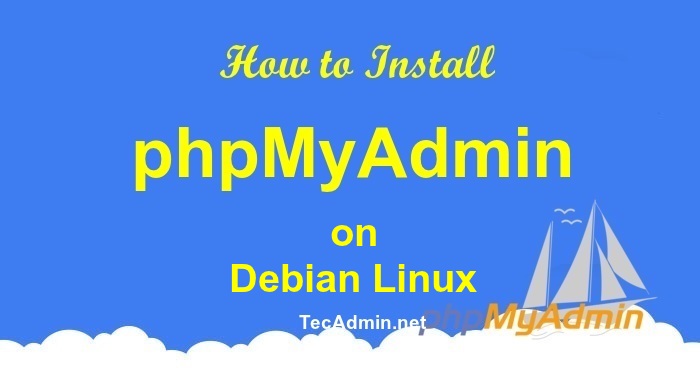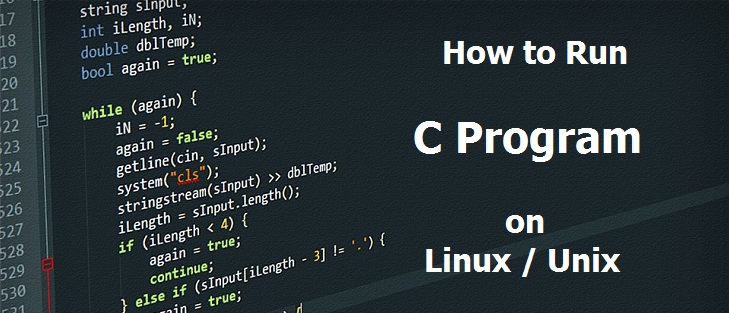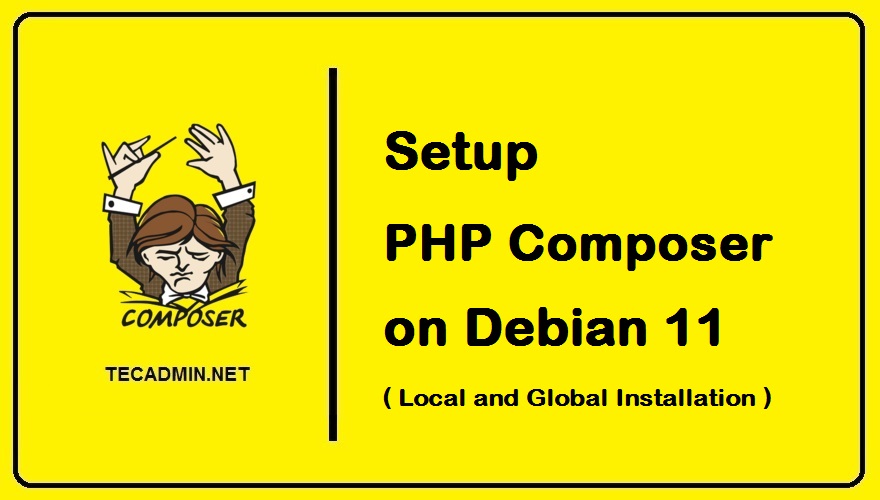The VirtualBox is the most used Virtualization platform by the users. It is free and opensource hypervisor for x86 computers. You can easily install VirtualBox on a Debian Linux system with simple steps. This article helps you to install VirtualBox on Debian 9 (Stretch) Linux machine. Step 1 – Prerequsities Login to your Debian server with root or sudo privileged user and update current packages of your system to the latest version. sudo apt-get update sudo apt-get upgrade Step 2 – Add VirtualBox PPA Now, you need to add Oracle VirtualBox PPA to Ubuntu system. You can do this by…
Author: Rahul
VirtualBox is a free and opensource hypervisor for x86 computers. You can easily install VirtualBox on a Debian Linux system with simple steps. The Oracle provides official PPAs for the installation of VirtualBox on a Linux machine. This article helps you to install VirtualBox on Debian 8 (Jessie) Linux machine. Step 1 – Prerequsities Login to your Debian server with a root or sudo privileged user and update current packages of your system to the latest version. sudo apt-get update sudo apt-get upgrade Step 2 – Add VirtualBox PPA Now, you need to add Oracle VirtualBox PPA to Ubuntu system.…
This article is a step-by-step guide on how to install and configure phpMyAdmin on a Debian operating system. phpMyAdmin is a web-based application used for managing MySQL and MariaDB databases. It provides a graphical interface, making it easier to manage, create, and modify databases, tables, fields, etc. Before we start, please ensure you have administrative access to the Debian system and that the LAMP (Linux, Apache, MySQL/MariaDB, PHP) stack is installed on your server. Step 1: Update Your System Firstly, you need to update your system to ensure that all the packages on the server are up-to-date. Open your terminal…
Java is a widely used programing language for creating software, and web applications. Basically, there are two types of Java environment available to configure. JDK is used for configuring the Java environment for developing Java applications and JRE is used for the runtime configuration. Multiple ways to install Java on Ubuntu You have two options available for installing Java on an Ubuntu system. You can choose one of them. #1. How to Install Default Java on Ubuntu with Apt-get This is the simple and quick way to install Java on Ubuntu systems. Run the following commands to install Java on…
C is a robust, structured programming language used for developing system software. By the design, C provides constructs that could be map efficiently to typical machine instructions. It was developed by Dennis Ritchie in Bell labs. The c program source is free-format text, using the semicolon as a statement terminator and curly braces for grouping the blocks of statements like conditions, functions or loops. C is a compiled programing language. After creating a C program, first, you need to compile it using C compilers. It will generate the binary file, which you can run on your system. This tutorial will…
The PHP Composer is a package management tool. It removes the hassle of maintaining PHP packages for an application manually. You can easily install all the required packages using Composer. It maintains a list of required packages in a JSON file called composer.json. This tutorial helps you to install and configure PHP composer on Debian 10 Buster, Debian 9 Stretch, and Debian 8 Jessie systems. 1. Prerequsities Shell access to a running Debian system with sudo privilege. PHP must be installed and configured, version 5.3 or higher. 2. Install Composer on Debian You can download the composer script from the…
A LAMP server is a web server combination of Apache, MySQL, and PHP on Linux server. It is widely used for hosting PHP and MySQL based websites on the world wide web. This tutorial is created to help administrators to setup LAMP stack on Debian 9. In this tutorial, we are installing Apache and MySQL from Debian 9 base repositories. We will help you to add a third-party repository for PHP installation. Step 1 – Prerequisites Login to your Debian 9 server using sudo privileges or root user on the command line. ssh root@debian9 After login to your Debian system…
MySQL is the most popular relational database management system. As an assumption MySQL is used by every third website running on www. MySQL installation on a Linux is very straightforward. You can simply install MySQL on a Debian system from its base repositories. But The Debian team replaced MySQL with MariaDB as the default database from Debian 9 Stretch. This tutorial will help you to install MySQL on Debian 9 systems with the latest MySQL version. Step 1 – Prerequisites Login to your Debian 9 system using shell access. For remote systems connect with SSH. Windows users can use Putty…
Introduction A LAMP server is a web server combination of Apache, MySQL, and PHP on Linux server. It is widely used for hosting PHP and MySQL based websites on the world wide web. This tutorial is created to help administrators to configure LAMP-based web hosting environment on Debian Jessie. This tutorial helps you to step by step setup of LAMP Stack on a Debian 8 Jessie system. Step 1 – Prerequisites Login to your Debian system with a sudo privileged user or root user using ssh command. Windows users can either use putty or other alternatives. ssh root@debian8 After login…
Development tools have required the systems used for development purposes. It’s useful for building software packages and also required for packages installation by compiling the source code. The development tools are combined GNU GCC Compiler, c++, make, and some other packages. This tutorial helps you with the installation of Development Tools on your Debian system and prepares it for generating builds. Install Development Tools on Debian The development tools packages are available under default apt repositories for most of the Debian based systems. The build-essential package includes all the packages as dependencies required for the development tools. You can simply…