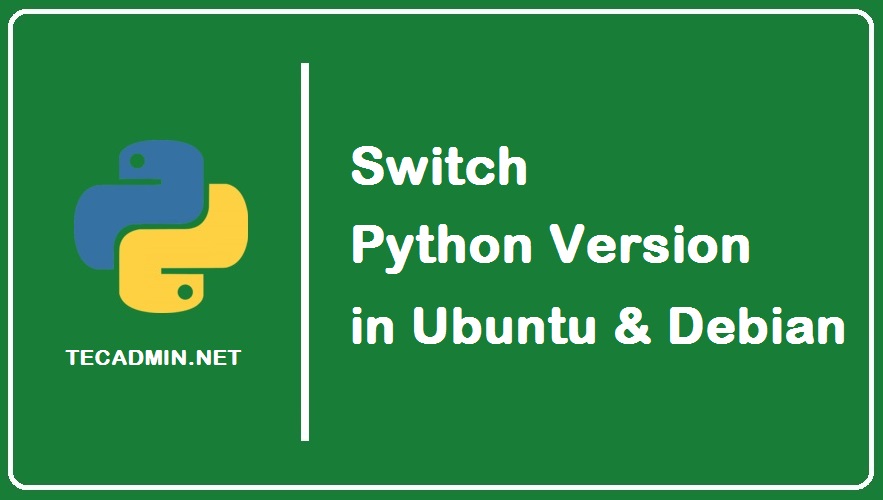In this article, we will talk about what a swap file is, the different types of swap, and how to change the swap file size in Ubuntu. This is useful for people who want to make their computer run better by changing the size of the swap file. What is Swap? Swap is a way for Linux systems, like Ubuntu, to manage memory. It temporarily stores data that the computer’s RAM (memory) is not using right now. When the RAM is full and cannot handle all the running programs, the operating system moves some data to the swap space. This…
Author: Rahul
Welcome to the Terraform Multiple Choice Questions (MCQ). This quiz is designed to help you test your knowledge of Terraform, a popular tool for Infrastructure as Code (IaC). Each question will have four possible answers, but only one is correct. You will find questions about basic Terraform commands, configuration files, and concepts. After each question, you can check your answer to see if you got it right and learn more about the topic. This quiz is perfect for beginners and those looking to refresh their Terraform knowledge. Good luck and have fun! Terraform Multiple Choice Questions Q1 What is Terraform…
Recently, I installed the sendemail program on my Ubuntu server. When I tried to send an email over SMTP, I encountered an error that Net::SSLeay and IO::Socket::SSL Perl modules are missing on system. To resolve this issue, I needed to install the Net::SSLeay and IO::Socket::SSL Perl modules on my Ubuntu 22.04 server. Here’s how you can do it: Update the package list: sudo apt update Install the required dependencies: sudo apt install libssl-dev Install Net::SSLeay and IO::Socket::SSL using CPAN: sudo apt install cpanminus sudo cpanm Net::SSLeay IO::Socket::SSL Alternatively, you can use the system’s package manager to install these modules if…
Terraform is a tool that helps you manage your cloud infrastructure. It keeps track of the resources it creates using a file called the “state file”. This guide will show you how to store this state file on S3, which is a storage service by Amazon Web Services (AWS). Why Use S3 for Terraform State? Terraform allows storing state file on s3 for better management, which has several benefits: Safety: S3 is a safe place to store important files. Collaboration: Multiple people can work on the same Terraform project. Backups: S3 can keep backups of your state file. Step-by-Step Guide…
This guide will show you how to install MySQL on Ubuntu 24.04 using official PPA. MySQL is a popular database used to store and manage data. Whether you’re setting up a website or an application, MySQL can help you keep your data organized and accessible. Follow these simple steps, and you’ll have MySQL up and running on your Ubuntu system in no time. Step 1: Update Your System First, update your system to make sure all your packages are up-to-date. Open a terminal and run the following command: sudo apt update && sudo apt upgrade -y This command will update…
A port is a communication endpoint in a network that allows a computer to distinguish between different kinds of traffic and services, identified by a number, enabling data to be sent to the correct application. A protocol is a set of rules that computers follow to communicate with each other over a network. Understanding TCP/IP ports and protocols is crucial in networking. These protocols facilitate communication between devices over the internet and local networks. Each protocol uses specific port numbers to ensure data reaches the correct destination. This article explains common TCP/IP ports and protocols, describing their basic functions in…
Imagine you have a big text file with lots of lines, like a list of items in a shopping list or server logs. Each item or log entry is on a new line. But what if you need all these items on one line, separated by spaces instead of new lines? This can be useful for many reasons, like making the data easier to read or process with other tools. This is where sed comes in handy. Sed is a tool that helps you find and change text in files. In this guide, we’ll show you a simple way to…
Python is a popular programming language used for many purposes. It works on all major operating systems. You can install multiple versions of Python on one system. To switch between these versions, you can use the update-alternatives tool. It’s recommended for Python developers to use a virtual environment. This helps keep the application environment isolated and uses a specific Python version. Switch Python Version on Ubuntu & Debian The update-alternatives tool helps manage default commands and their versions. We’ll use it to switch between Python 3.10 and Python 2.7 on a Debian system. We’ll create a group for both versions…
In this guide, we’ll learn how to use .env files in Django. .env files help keep our settings secure and organized. They store sensitive information like passwords and API keys. This way, we don’t have to put them directly in our code. What are .env files? .env files are simple text files used to define environment variables. They follow this format: VARIABLE_NAME=value ANOTHER_VARIABLE=another_value With .env files, you can store settings like database credentials, API keys, and any other configurations that might change between environments. Why Use .env Files? Security: Keep sensitive data out of your code. Organization: Store configuration settings…
SCP (Secure Copy Protocol) is a command-line tool that allows you to securely copy files between a local host and a remote host or between two remote hosts. This guide will show you how to copy files from a remote server to your local machine using SCP, step-by-step, in very simple language. Why Use SCP? SCP is a simple and secure way to transfer files. It uses SSH (Secure Shell) to ensure the data is encrypted during the transfer, providing both security and simplicity. SCP is especially useful for transferring files between different systems over a network. Steps to Copy…