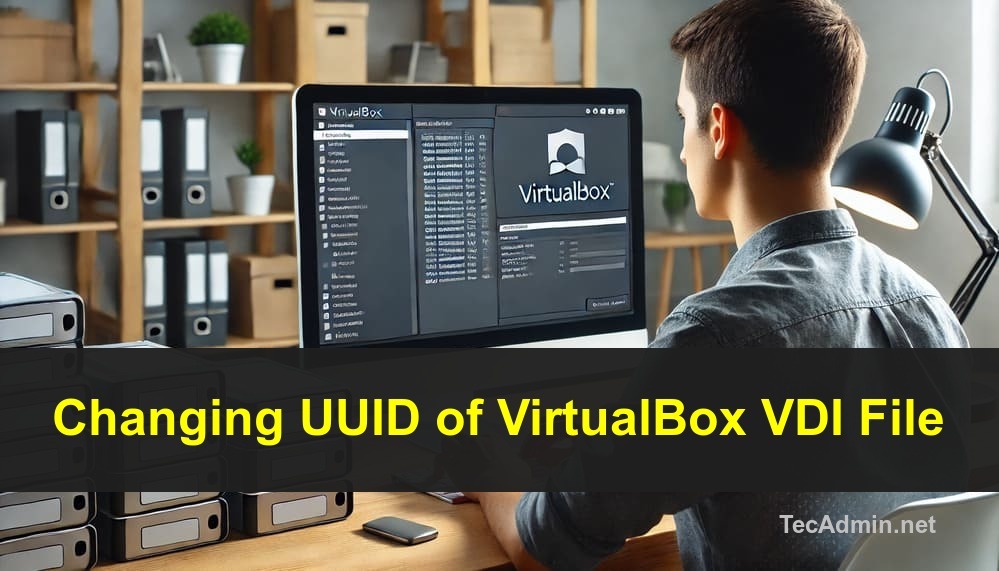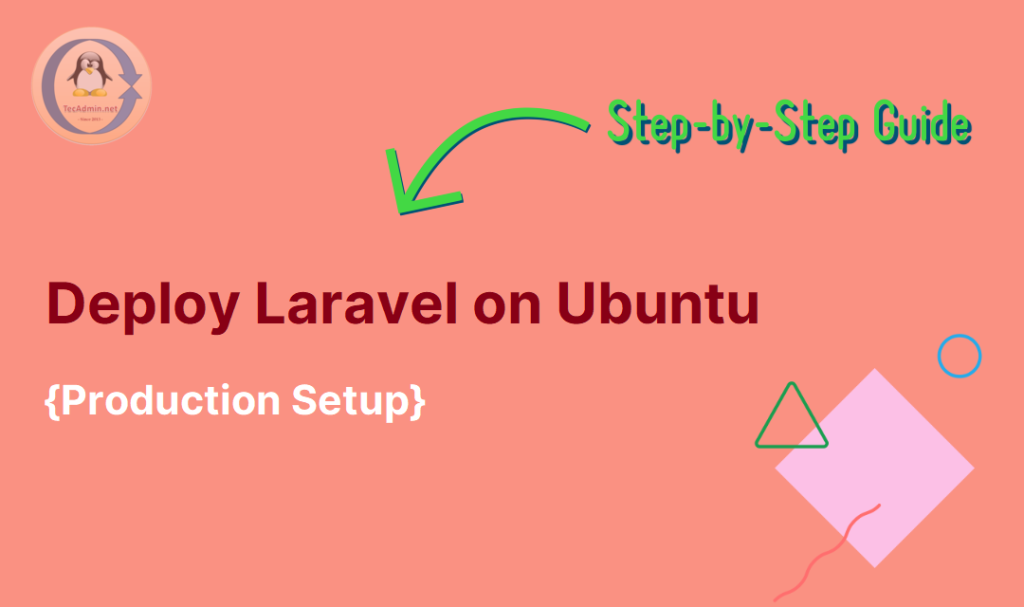VNC stands for “Virtual Network Computing” and is a system or set of protocols for sharing desktops. There are many software options available to access Linux-based desktops remotely, including TigerVNC, TightVNC, Vino, vnc4server, and more. TigerVNC is a free, open-source, high-performance VNC server used to control or access Linux-based desktops remotely. It is a client/server application that allows you to interact with graphical applications on remote machines. Read: How to Install Remote Desktop (XRDP) on Ubuntu In this tutorial, we will show you how to install and configure a VNC server on Ubuntu. Setting Up VNC Server on Ubuntu: Step-by-Step…
Author: Rahul
Python is a powerful and easy-to-learn programming language. One of its interesting features is the lambda function. In this guide, we will learn what lambda functions are, how to use them, and see some practical examples to understand them better. What is a Lambda Function? A lambda function in Python is a small, anonymous function. It is called “anonymous” because it does not have a name. It is also known as a “lambda expression”. Lambda functions are used for short, simple tasks, and are defined using the keyword lambda. Syntax of Lambda Functions The syntax of a lambda function is…
Magento 2 is a popular e-commerce platform. Developer Mode is a special mode that helps developers debug and test their websites. It shows detailed error messages and logs, making it easier to find and fix issues. Sometimes you may need to enable or disable Developer Mode in Magento 2. Here are two easy methods to do it. Method 1: Changing Mode via SSH/CLI This is the quick and suggest way to enable or disable developer mode on Magento2 application. Enable Developer Mode: Login to the system, where Magento 2 application is configured. Navigate to Your Magento 2 Directory: cd /path/to/your/magento2…
If you are using VirtualBox to manage virtual machines, you might encounter an error when trying to add a new virtual disk. One common error message you might see is: Failed to open the hard disk C:\path\to\your.vdi. Cannot register the hard disk ‘C:\path\to\your.vdi’ {9ad88130-26ce-45e1-b415-b1b3a42d749a} because a hard disk ‘C:\path\to\old.vdi’ with UUID {9ad88130-26ce-45e1-b415-b1b3a42d749a} already exists. This means that VirtualBox found another virtual disk with the same unique identifier (UUID) as the one you are trying to add. VirtualBox requires each disk to have a unique UUID. To fix this issue, you need to change the UUID of the new disk. In…
Configuring your system to allow certain commands to run without needing to enter a password can be very useful. This is especially true for frequent administrative tasks. This guide will show you how to set up the /etc/sudoers file to allow passwordless sudo access using the NOPASSWD directive. In this tutorial, We will also include an example to demonstrate how to restart the Apache service with and without NOPASSWD settings. Note: Be careful while making changes on production environment. Mistakes in this file can prevent you from using sudo, thereby locking you out of performing administrative tasks on the system.…
As of today, Laravel is the top choice for PHP developers to build APIs and web apps. When your app is ready to launch, the next step is to pick the right operating system, settings, and security options. Deploying a Laravel app to a live server can be a bit tricky, especially if you’re new to it. In this guide, we’ll show you each step, using Ubuntu as our server operating system. By the end of this tutorial, you’ll have your Laravel app running on a live server. We’ll cover everything from setting up your server to configuring Laravel for…
Magento is one of the most popular open-source e-commerce platforms available today. It offers a rich set of features that provide an unparalleled e-commerce experience. Magento is highly customizable, scalable, and designed to handle large amounts of data, making it ideal for businesses of all sizes. Whether you are a small business looking to expand your online presence or a large enterprise needing a robust platform to manage your sales, Magento has the tools to help you succeed. How to Install Magento2 on Ubuntu In this tutorial, we will walk you through the process of installing Magento on an Ubuntu…
Recently, I encountered an issue on one of my mail servers where the Postfix mail system failed to send email. The error message indicated that there was a permission issue with the /etc/postfix/main.cf file. After some investigation, I was able to resolve the problem. Below, I have documented the steps I took to fix this issue, which may help others facing a similar problem. Error: open /etc/postfix/main.cf: Permission denied I have found the following error in log files: Jun 27 12:51:02 tecadmin postfix/postfix-script[11764]: starting the Postfix mail system Jun 27 12:51:02 tecadmin postfix/master[11766]: daemon started — version 2.10.1, configuration /etc/postfix…
In Windows, sometimes a service may become unresponsive or stuck and cannot be stopped using the usual net stop or Task Manager methods. In such cases, you can force kill the service using the taskkill command. This tutorial will guide you through the process of force killing a service on Windows. The Problem In our AWS Windows server, the Amazon SSM Agent service was stuck during startup. The service status kept showing “starting” all the time. The only option was to forcefully kill this service by the process ID on the Windows system. Below instructions will help you with it.…
Sometimes, you need to change the first line in a file on your Linux system. This might be to update a configuration, correct a mistake, or add some new information. This guide will show you how to easily replace the first line in a file using simple commands. Using the sed Command The sed command is a powerful tool for editing files in Linux. You can use it to replace text, delete lines, and perform many other tasks. Here, we will use it to replace the first line of a file. Step-by-Step Instructions Create a Sample File: First, let’s create…