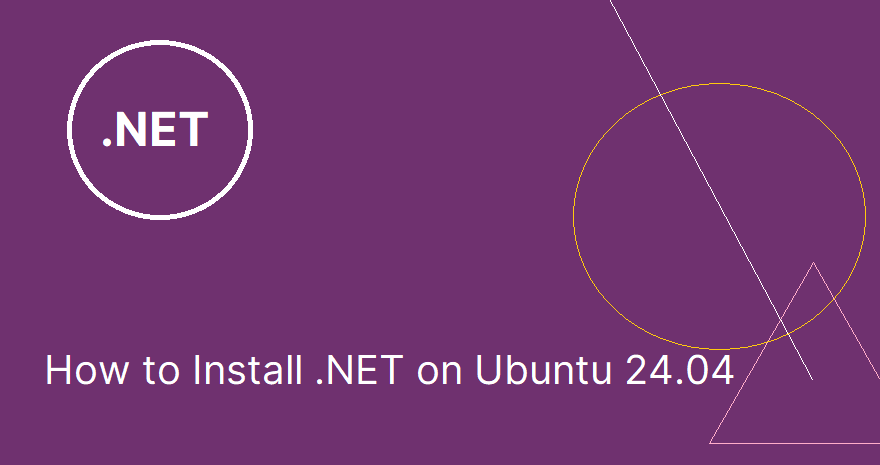The update-alternatives command in Debian is a helpful tool to manage different versions of software on your system. It allows you to easily switch between different versions of the same program. Assuming you have installed multiple Java versions or Python versions on a single system. With the help of update-alternatives you can set any version of the program as the default version for your system. What is update-alternatives? update-alternatives is a command-line tool that helps you set up, maintain, and manage symbolic links for different versions of software. These symbolic links point to the actual files on your system, making…
Author: Rahul
MariaDB is a popular, open-source relational database management system that is a fork of MySQL. It is widely used for storing and managing data. This guide will walk you through the steps to install MariaDB on Ubuntu 24.04. Follow these simple instructions, and you will have MariaDB running on your system. Steps to Install MariaDB on Ubuntu 24.04 Here is the step-by-step instruction to install and configure MariaDB database server on Ubuntu 24.04 Noble Numbat Linux system. Step 1: Update Your System First, we need to make sure that all the existing software on your system is up-to-date. Open a…
This guide will show you how to install .NET 8.0 on Ubuntu 24.04. .NET is a free, open-source platform used for building different types of applications, like web apps, mobile apps, and desktop apps. With .NET, you can create powerful and flexible software. For example, you can build a website using ASP.NET, develop mobile apps with Xamarin, or create desktop applications with Windows Forms or WPF. Installing .NET on your Ubuntu system will allow you to start developing these types of applications quickly. Steps to Install .NET 8 on Ubuntu 24.04 Follow the steps below to set up .NET 8.0…
.NET Core is a powerful, open-source framework for building modern applications. Developed by Microsoft, .NET Core allows developers to create applications that can run on multiple platforms, including Windows, Linux, and macOS. This versatility makes it a popular choice for many developers around the world. With .NET Core, you can build a wide variety of applications, including web, desktop, mobile, cloud, gaming, and IoT applications. Installing .NET on Debian 12: Step-by-Step Guide In this guide, we’ll walk you through the steps to install .NET 8 on Debian 12, a popular Linux distribution known for its stability and security. Prerequisites Before…
Error Details When attempting to start an XRDP session, you may encounter the following error messages in your logs: Jun 21 09:42:27 tecadmin-web xrdp-sesman[19218]: [INFO ] starting Xorg session… Jun 21 09:42:27 tecadmin-web xrdp-sesman[19218]: [INFO ] Starting session: session_pid 19243, display :10.0, width 1360, height 768, bpp 24, client ip ::ffff:192.168.1.10:60591 – socket: 12, user name tecadmin Jun 21 09:42:27 tecadmin-web xrdp-sesman[19243]: [INFO ] [session start] (display 10): calling auth_start_session from pid 19243 Jun 21 09:42:27 tecadmin-web xrdp-sesman[19218]: [ERROR] sesman_data_in: scp_process_msg failed Jun 21 09:42:27 tecadmin-web xrdp[19240]: [INFO ] xrdp_wm_log_msg: login successful for display 10 Jun 21 09:42:27 tecadmin-web xrdp[19240]:…
Managing user accounts on a Linux system is a crucial task for system administrators. One common task is disabling user accounts, which can be necessary for various reasons, such as when an employee leaves the company or when you need to temporarily disable access for security purposes. This guide will walk you through the process of disabling user accounts on a Linux system in simple, easy-to-understand steps. Disabling the User Accounts In Linux Disabling user accounts on a Linux system ensures that unauthorized users cannot access the system. This is a common practice in maintaining security and ensuring that only…
Sharing your terminal can be useful in many situations, like when you need help with a problem or want to show someone how to do something. One easy way to do this on Linux is by using a tool called tmate. In this tutorial, I will guide you through the process of installing and using tmate to share your terminal in a few simple steps. Sharing Linux Terminal using Tmate tmate is a fork of tmux, a terminal multiplexer. It allows you to create multiple terminal sessions inside a single window and switch between them easily. tmate adds the ability…
Website security is very important for website owners and developers. One of the best ways to keep your website safe from unauthorized access is by using .htaccess files. These files, used by the Apache web server, let you set access rules for your website. In this guide, we will explain different ways to restrict access to your website using .htaccess. This includes restricting access by IP address, password protection, and more. 1. What is .htaccess? .htaccess (short for “hypertext access”) is a configuration file used by Apache web servers to manage settings for a specific directory. These settings can include…
In this guide, we’ll walk you through the process of setting up key-based SSH authentication to enhance the security of your server connections. By the end of this article, you’ll have a solid understanding of what SSH keys are, why they’re important, and how to use them effectively. What is SSH? SSH, or Secure Shell, is a protocol used to securely connect to remote servers and devices. It’s commonly used by system administrators to manage servers and by developers to access code repositories. SSH ensures that all data transmitted over the network is encrypted, making it difficult for unauthorized parties…
NGINX is a popular web server known for its speed and reliability, used by many top websites. It handles lots of connections efficiently, making it a great choice for busy websites. To run websites with PHP, you need to set up PHP-FPM. NGINX works with PHP-FPM to process PHP files and display them to users, helping websites load faster and handle more traffic. This tutorial will help you install and configure NGINX and PHP-FPM on Ubuntu 24.04 systems. It also covers creating virtual hosts and securing them with Let’s Encrypt SSL. Setup NGINX with PHP-FPM on Ubuntu 24.04: Step-by-Step This…