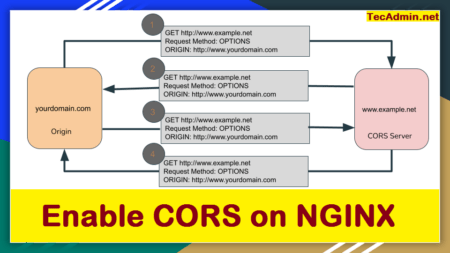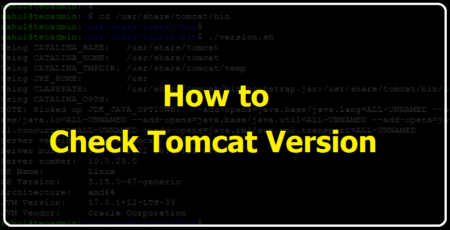Configuring Apache as a reverse proxy means setting up Apache to listen and direct web traffic to backend servers or…
Browsing: Web Servers
Ensuring the security of a website is crucial in today’s digital age. One effective way to enhance web security is…
Apache and PHP-FPM are both widely used in web development to serve dynamic content. While Apache is the most popular…
In today’s fast-paced digital world, businesses need to be able to handle large amounts of web traffic to stay competitive.…
Apache is a popular open-source HTTP server that is widely used to host websites and applications on the Internet. The…
Apache is one of the most popular open-source web servers available today, offering a robust set of features and high…
LAMP is a popular open-source web development platform that stands for Linux, Apache, MySQL, and PHP. This acronym represents the…
Cross-Origin Resource Sharing (CORS) is an important security feature for web applications. It allows web applications to use resources from…
Q. How do I find the installed Tomcat version on a Linux system? Tomcat installation provides an shell script version.sh…
Google Chrome is one of the most widely used web browsers in the world. Unfortunately, that also means that a…