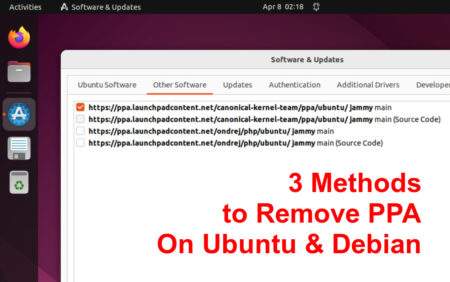As a Linux user, package management is at the core of your system setup and maintenance. Two widely used package managers in the Fedora and CentOS/RHEL distributions are YUM (Yellowdog Updater, Modified) and DNF (Dandified YUM). While YUM was the default package manager for these distributions for years, DNF has gained significant prominence due to its improved efficiency in handling package dependencies. Let’s delve into the comparison of these two package managers, focusing specifically on their efficiency in managing dependencies.
A Background on YUM and DNF
YUM, developed in 2000, was designed to manage RPM packages on Fedora, CentOS, and similar Linux distributions. YUM automatically resolves dependencies when installing, updating, or removing packages. However, as YUM evolved, it faced scalability issues, and dependency resolution became increasingly slower. This limitation became a key factor that sparked the development of DNF.
DNF, a next-generation version of YUM, was introduced with Fedora 18 in 2013 as an experimental feature. It became the default package manager in Fedora 22, released in 2015. DNF was designed to overcome the limitations of YUM, particularly the slow dependency resolution.
Dependency Resolution: YUM vs. DNF
When installing a software package, it often depends on other packages. The process of identifying and installing these required packages is known as dependency resolution.
In YUM, dependency resolution has been known to be a slow and computationally intensive process. This is because YUM computes the dependencies for each package, then re-computes them for every transaction (install, remove, update), even if the dependencies have not changed. This means that the same computation might be repeated multiple times, which can be a drain on system resources.
On the other hand, DNF offers more efficient dependency resolution by making use of modern solving algorithms and creating a persistent cache of metadata. It reduces unnecessary computations by checking and storing the state of dependencies. This approach leads to a quicker resolution of dependencies, as DNF only computes what is necessary and recalls the rest from the cache.
Moreover, DNF features a more accurate dependency resolution process, capable of resolving complex chains of dependencies and avoiding potential conflicts. The result is a more robust system, as DNF is less likely to install unnecessary packages or remove critical ones accidentally.
Other Performance Enhancements
Apart from dependency resolution, DNF also brings other performance enhancements over YUM. DNF uses `libsolv`, a free package dependency solver using a satisfiability algorithm for solving RPM dependencies. This tool allows DNF to perform operations faster and with less memory consumption compared to YUM. Moreover, DNF provides better support for parallel operations and can use delta RPMs for more efficient updates.
Conclusion
In conclusion, DNF’s approach to handling package dependencies has proved to be more efficient than the older YUM package manager. By leveraging modern solving algorithms and persistent caching of metadata, DNF minimizes unnecessary computations and ensures quicker dependency resolution. Coupled with other performance improvements, DNF stands as a testament to the evolution of package management in Linux distributions.
It’s important to note that while DNF has significantly improved upon YUM’s limitations, both tools are continuously evolving. The future promises even more robust and efficient tools for managing package dependencies in Linux systems.