Installing the latest Nvidia drivers on Ubuntu can significantly enhance your computing experience, especially if you’re into gaming, graphic design, or video editing. Not only do the latest drivers improve the performance of your Nvidia graphics card, but they also ensure compatibility with the newest software and games. This guide will walk you through the process step by step, making it easy even for those new to Ubuntu or Linux in general.
Prerequisites
Before proceeding, ensure that you have:
- A system running Ubuntu (the steps are applicable to most Ubuntu versions, but it’s recommended to use the latest stable release).
- An Nvidia graphics card installed in your system.
- Internet access to download the drivers.
Step 1: Preparing Your System
- Update Your System : Ensure your system is up-to-date to avoid conflicts during the installation. Open a terminal and run the following commands:
- Identify Your Graphics Card: Knowing exactly which Nvidia card you have can help ensure you install the correct drivers. Run:
lspci | grep -i nvidiaThis command lists all Nvidia graphics cards detected by your system.
sudo apt updatesudo apt upgrade
Step 2: Uninstall Old Drivers
To avoid potential conflicts, it’s a good practice to remove any previously installed Nvidia drivers:
sudo apt-get remove --purge '^nvidia-.*'
Step 3: Install the Latest Nvidia Drivers
There are two methods to install Nvidia drivers on Ubuntu: using the default Ubuntu repository or the Nvidia PPA (Personal Package Archive). The PPA often has more up-to-date drivers.
Method 1: Using Ubuntu Repository
- Install Drivers: Install the recommended driver automatically:
sudo ubuntu-drivers autoinstallThis command installs the driver that is best suited for your system.
- Reboot: Restart your computer to apply the changes:
sudo reboot
Method 2: Using Nvidia PPA
- Add the Nvidia PPA: Add the graphics drivers PPA to get access to the latest drivers:
sudo add-apt-repository ppa:graphics-drivers/ppasudo apt update - Install Drivers: Install the driver by specifying its version. First, find out the available versions:
ubuntu-drivers devicesThen install the chosen version (for example, version 535):
sudo apt install nvidia-driver-535 - Reboot: Restart your computer to apply the changes.
Step 4: Verifying the Installation
After rebooting, verify that the drivers are installed correctly:
nvidia-smi
This command displays the Nvidia System Management Interface, showing your driver version and other details.
Troubleshooting
If you encounter any issues, the Ubuntu community forums and Nvidia support are excellent resources. Common issues include black screens after rebooting and driver version mismatches. Ensure your system is fully updated and consider using a different driver version if problems persist.
Conclusion
Installing the latest Nvidia drivers on Ubuntu can significantly boost your system’s performance and compatibility. By following this guide, you should now have the latest Nvidia drivers running smoothly on your Ubuntu system. Enjoy the enhanced graphics and performance benefits they bring to your computing experience.

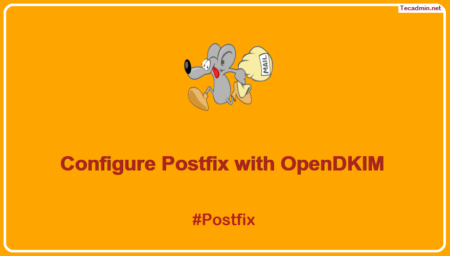
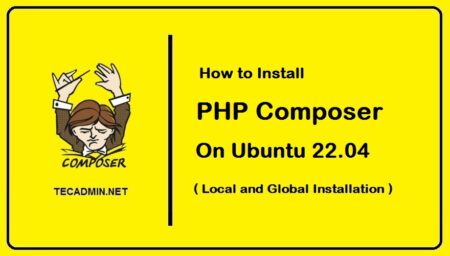
10 Comments
I have a NVIDIA Corporation GP107 [GeForce GTX 1050] card and ubuntu 19.04 installed (18.10 gave the same issue). I tried many proposed solutions, including the one above. Nothing worked.
I finally found a solution for this Nvidia driver issue (on ubuntu 18 and 19). See instructions at the top at https://ubuntuforums.org/showthread…nvidia+drivers, it worked for me!
$ sudo apt install nvidia-driver-415
it works fine
Worked for me, thanks Rahul.
Seems to be broken:
$ sudo add-apt-repository ppa:graphics-drivers/ppa
Cannot add PPA: ‘ppa:~graphics-drivers/ubuntu/ppa’.
ERROR: ‘~graphics-drivers’ user or team does not exist.
$
What OS version are you running?
I have the same problem as Julien.
My system is for AI development
OS Ubuntu 16.04 LTS
Hardware is
Mobo Asus X99-WS/IMPI + Xeon on board VGA active
1 off Titan Xp
I got to the reboot point. It cam up and asked for password, as expected. Accepted it then looped back to ask
for password ad infinitum. Ctrl+Alt+F2 gives me a login, which works. So there is “somebody working in the cellar”.
Rob
Hi Rob,
I’m having the same problem as you, also on Ubuntu 16.04.
Did you manage to find a solution?
I’d really appreciate it if you could point me in the right direction.
Kind regards
Thanks for the post.
The question is what about having more than one nvidia card? For example, a quadro with version X and a GeForce with version Y.
thanks Rahul…
I’ve completed step 1 & step 2.
I restarted the system.
It starts loading, I see Ubuntu written on the screen, then BLACK SCREEN… and nothing happens….
Did I do something wrong?
My system is: (for mining purposes)
OS: Ubuntu 16.04 LTS
Mobo: Gigabyte GA-H110-D3A
3 nvidia 1080-ti
Now I have to reinstall the whole thing…
Is there an other way around?
Still, thank you for the tutorial, I’ve been having a lot of trouble to find how to update the drivers….
I’ll retry while having only one card plugged. and my fingers crossed !