PhpMyAdmin is a popular web-based client for managing MySQL server. The phpMyAdmin is written in PHP programming language. It provides a user-friendly web interface to access and manage MySQL server and databases.
It allows you to create a database and users and assign privileges to users. You can create tables in the database and also perform insert, update, and delete operations in table records.
This article will help you with how to install phpMyAdmin on Fedora 34/33/32/31/30 systems.
System Requirements
Assuming you already have a LAMP (Apache, MySQL, and PHP) stack installed on your system. Here are the minimum requirements for installing the latest version phpMyAdmin.
- Apache >= 2.2
- PHP >= 7.1
- MySQL/MariaDB >= 5.5
Alternatively, you can use our tutorial to install and configure LAMP stack on Fedora system.
Next, you can follow one of the below methods to install phpMyAdmin on a Fedora Linux system.
Method 1: Installing phpMyAdmin on Fedora from Default Repository
The latest Fedora versions default DNF repositories contain the latest version of the phpMyAdmin packages. So we recommend installing phpMyAdmin on Fedora from the default repository.
sudo dnf install phpmyadmin
Now, you can get phpMyAdmin access by visiting http://localhost/phpmyadmin URL in a web browser.
You will get instructions to allow phpMyAdmin remote access below in this article.
Method 2: Installing phpMyAdmin on Fedora from REMI Repository
In older Fedora versions the default repositories may not have updated versions. In that case, you can use REMI repositories, that contains the latest version of phpMyAdmin.
- First, configure the REMI repository on your system
- On Fedora 35:
sudo rpm -Uvh http://rpms.famillecollet.com/fedora/remi-release-35.rpm - On Fedora 34:
sudo rpm -Uvh http://rpms.famillecollet.com/fedora/remi-release-34.rpm
- On Fedora 35:
- After enabling the REMI repository on your system, let's start with the installation of phpMyAdmin using the DNF package manager. All the dependencies will be automatically installed on your system.
sudo dnf --enablerepo=remi,remi-test install phpMyAdminPress 'y' for the confirmation asked by the DNF tool to complete the installation.
- After making any changes in the Apache configuration file, you must restart the Apache service to reload updated settings.
sudo systemctl restart httpd
Allow phpMyAdmin Access to Remote Hosts
If you want to access phpMyAdmin from the remote host. Edit the phpMyAdmin web server configuration file in a text editor:
sudo nano /etc/httpd/conf.d/phpMyAdmin.conf
Then replace Require local with Require all granted to allow remote hosts to access phpMyAdmin.
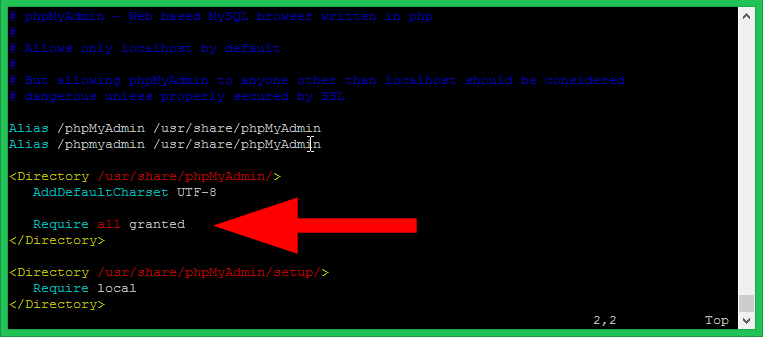
Save the changes and restart the HTTPD service to apply.
sudo systemctl restart httpd
All done.
Access phpMyAdmin in Browser
Now you can access phpMyAdmin in any browser using the following URL. The remote users need to change localhost with the system's IP address or hostname.

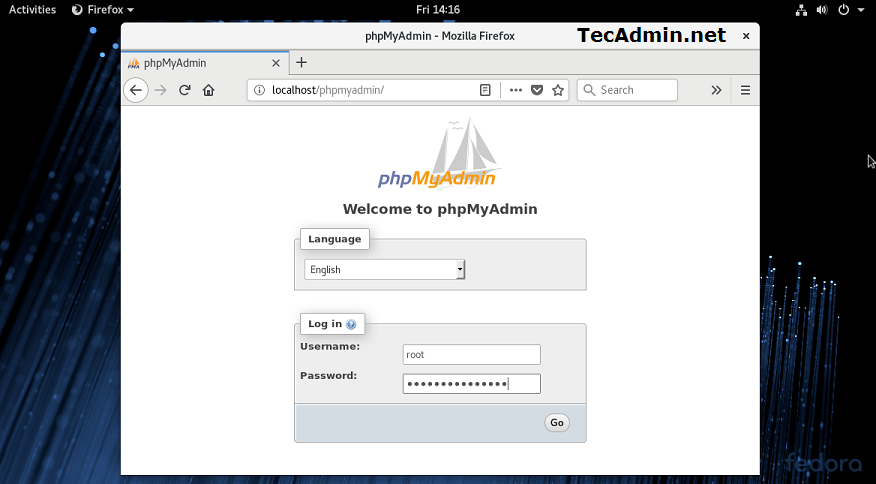
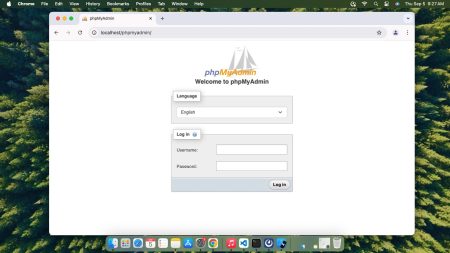
2 Comments
On Fedora a simple ‘sudo dnf install phpmyadmin’ works as a charm. 🙂
Manually installing and configuring PHPmyadmin on a server is quite difficult. Why not go with a PHP cloud hosting provider, like Cloudways, where PHPMyAdmin is available by default. There is no need to install or configure it manually.