If you’re a new user of Fedora, you might not be aware that it comes in different versions. The latest version of Fedora is referred to as the ‘primary’ version and is called the ‘Current’ version. This means that there are previous versions released by the developers that users can upgrade to from a lower version. In this article, we look at how to upgrade your Fedora version. Read on for more information…

Fedora Versioning
Fedora releases a new version approximately every six months, which ensures that users have access to the latest features and security updates. The version numbers and names are used to differentiate between the different releases and help users to identify which version of Fedora they are using.
For example, the latest version of Fedora as of February 2023 was Fedora 37, which was released in November 2022. Before that, there was Fedora 36, Fedora 35, and so on. Each version of Fedora includes the latest software packages and updates that have been released up to the date of the release.
Tips Before Upgrading Your Fedora Version
- We recommend that you perform a full backup of your system before you upgrade your Fedora version. This way, you can easily restore your data if something goes wrong with the upgrade. We also recommend that you check the release notes of the new version before you start the upgrade process. These notes will tell you what new features you can expect and any potential issues that you might run into.
- Before you can upgrade your Fedora version, you have to make sure you have enough space on your hard drive. This is because the upgrade process downloads the ISO file for the new version and installs it alongside the version you’re currently using. It then uses some clever technology to make sure you can toggle between the two versions.
You can upgrade to the latest version of Fedora using either the graphical user interface or the command line. We recommend using the graphical user interface method for the Fedora workstation and using the DNF command line upgrade plugin for Fedora servers.
Method 1: Upgrade Fedora Using DNF (CLI)
The System upgrade is only officially tested over the 2 previous releases. For example, if the latest Fedora version is 36 then you should upgrade to this version from 35 and 34. If the Fedora version is older than 2 releases, it is recommended to do it in several smaller steps. You can find the current Fedora version with the following commands.
cat /etc/fedora-release
Fedora release 35 (Thirty Five)
You can visit the official website to find the latest Fedora version details. Then follow the below instructions to upgrade Fedora version:
- Backup Your Data: Before you start the upgrade process, it is important to back up your important data. This will ensure that you do not lose any important files or data in case something goes wrong during the upgrade process.
- Update Your Current Fedora Installation: The first step in the upgrade process is to update your current Fedora installation. This will ensure that you have the latest security updates and bug fixes. You can update your Fedora installation using the following command:
sudo dnf --refresh upgradeThis command will update all of the packages on your system to the latest version.
- Install the DNF Plugin: The
dnf-plugin-system-upgradeis a plugin for the DNF package manager that enables you to upgrade your Fedora installation to the latest version. To install the plugin, use the following command:sudo dnf install dnf-plugin-system-upgrade --best - Download the Latest Fedora Release: nce you have installed the plugin. Now download the latest packages of Fedora 36.
sudo dnf system-upgrade download --refresh --releasever=37Replace “37” with the version of Fedora you want to upgrade to.
This command will download all of the packages needed to upgrade your Fedora installation to the latest version.
- Start the Upgrade Process: Once the download is complete, you can start the upgrade process using the following command:
sudo dnf system-upgrade rebootThis command will reboot your system and start the upgrade process. During the upgrade process, your system will be unavailable until the process is complete.
- Wait for the Upgrade to Complete: The upgrade process may take some time, depending on the speed of your system and the number of packages being upgraded. It is important to be patient and wait for the upgrade process to complete.
Once the upgrade process is complete, your system will reboot, and you will have the latest version of Fedora installed.
Post Upgrade Tasks (Optional)
Once the system is upgraded successfully to the latest Fedora version. Rebuild the rpm database with the following command.
rpm --rebuilddb
Also perform the Distro Sync on your latest Fedora version.
dnf distro-sync --setopt=deltarpm=0
Method 2: Upgrading Fedora Workstation (GUI)
The Fedora Workstations are recommended to upgrade using the graphical user interface. Once a new Fedora version is available to upgrade, you will get a notification on the screen.
- Then you should go to the Fedora Software section and open the Updates pane. Here you will find the notification of the latest version. Next click the Download button as shown in below screen:
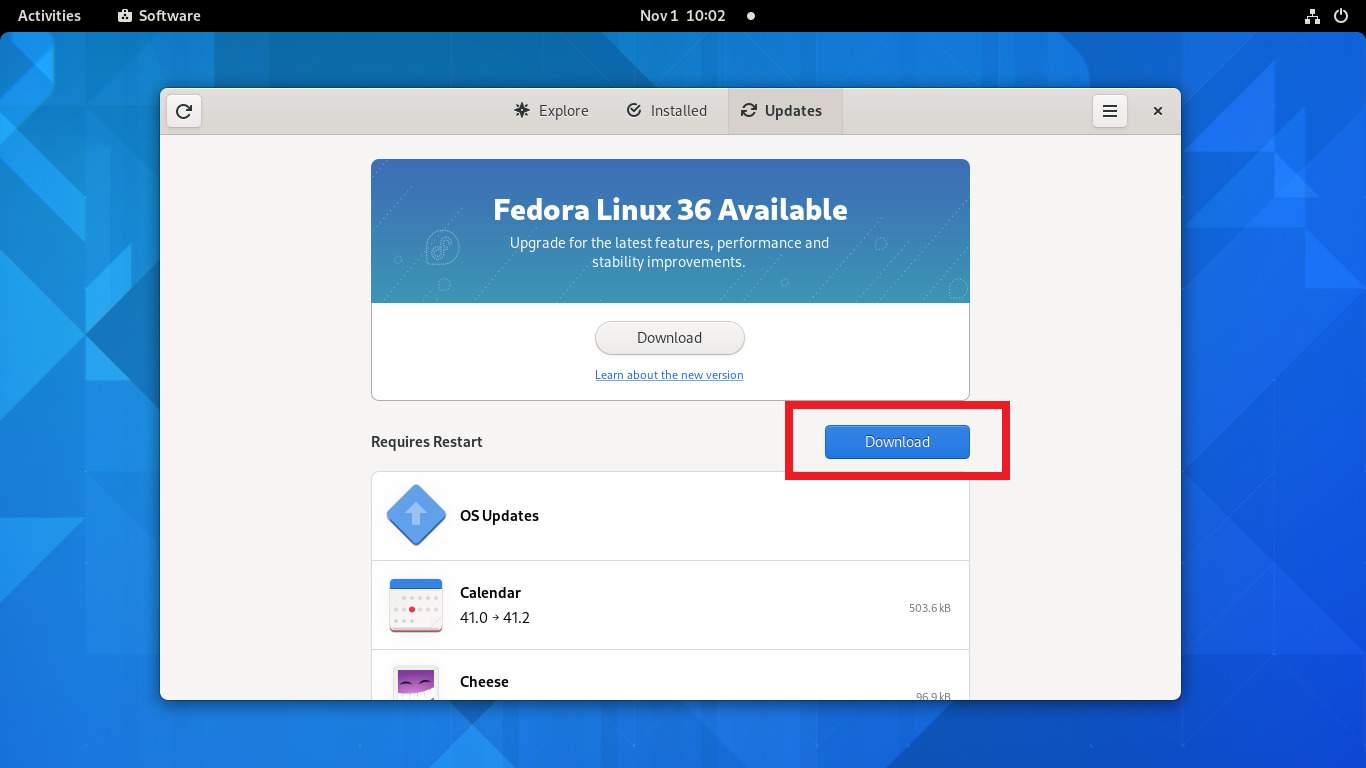
Download New Fedora Version - Once the download is finished, you will get a Restart & Update button. Just click this button to continue the upgrade process. This will reboot your system and complete the Fedora Upgrade.
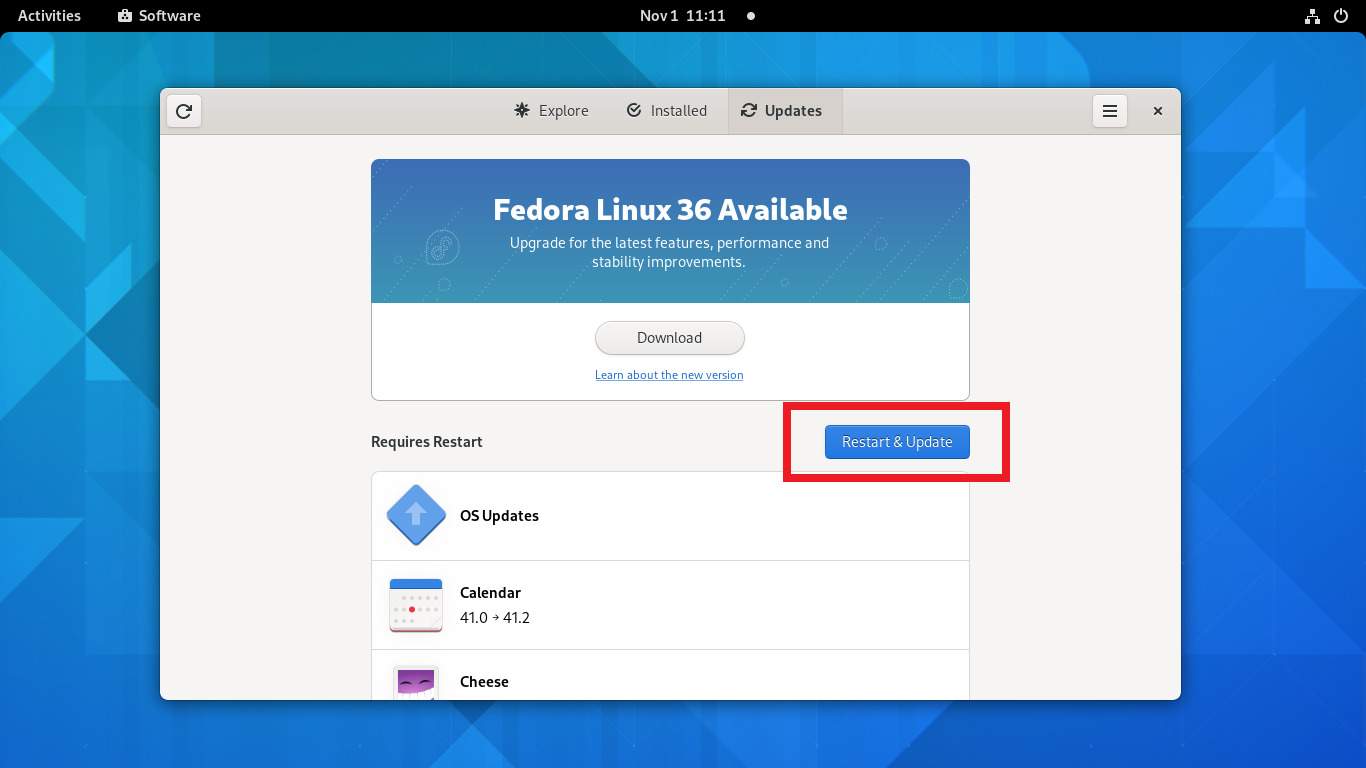
Upgrade Fedora Workstation
Wait for the Fedora upgrade process complete. You can utilize this time with other tasks or have a cup of coffee. Once the upgrade is finished, log in to the Fedora system and check the version.
Conclusion
In conclusion, upgrading your Fedora installation is a simple process that can be completed using the dnf-plugin-system-upgrade. By following the steps outlined in this guide, you can upgrade your Fedora installation to the latest version in just a few steps. Remember to back up your data before starting the upgrade process, and be patient during the upgrade process.
Reference:
https://docs.fedoraproject.org/en-US/quick-docs/dnf-system-upgrade/

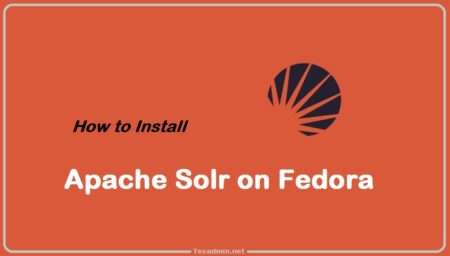
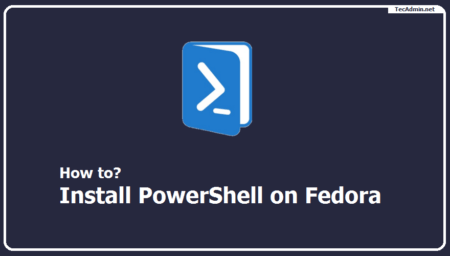
2 Comments
Hello 🙂
New version of my unofficial GUI for FedUp, which simplify upgrade process was released (v1.0.2).
I’ve added “check for updates” option so keeping with up-to-date is not a problem anymore 🙂
KFUpgrade need only Java JRE installed and Xterm.
Hope it simplify someone upgrade process 🙂
Current link: https://www.dropbox.com/s/biygu679mlxscnp/KFUpgrade-v1.0.2.tar.gz?dl=0
Hello 🙂
If someone don’t like using CLI by finger, I’ve wrote unofficial GUI for FedUP (KFUpgrade) – it can download files for upgrade to F19/20/21 (Alpha). Next Step after GUI is Step 2.6 from Your tutorial – start upgrade in GRUB. I’ve wrote it for myself, but under GPLv3 license and source code is distributed with application, so it’s available for everyone 🙂
To work it only need Java JRE installed (Oracle or OpenJDK) and Xterm (rpm is not avaible at this moment, lack of knowledge how to build it, so depends must be installed manually).
Screenshots:
– http://tinypic.com/view.php?pic=1znrajd&s=8#.U–ji0RfO2c
– http://tinypic.com/view.php?pic=qnjuyt&s=8#.U–mYERfO2c
Download: