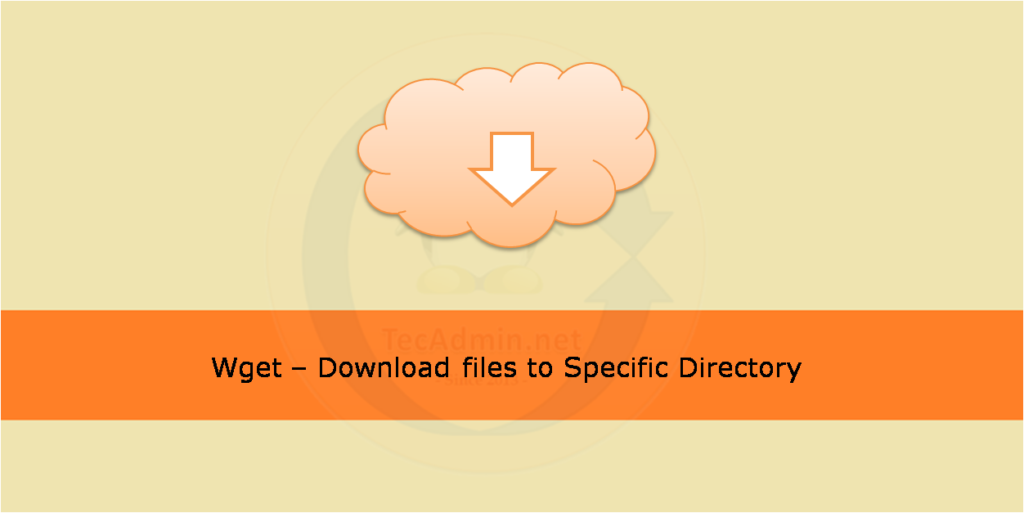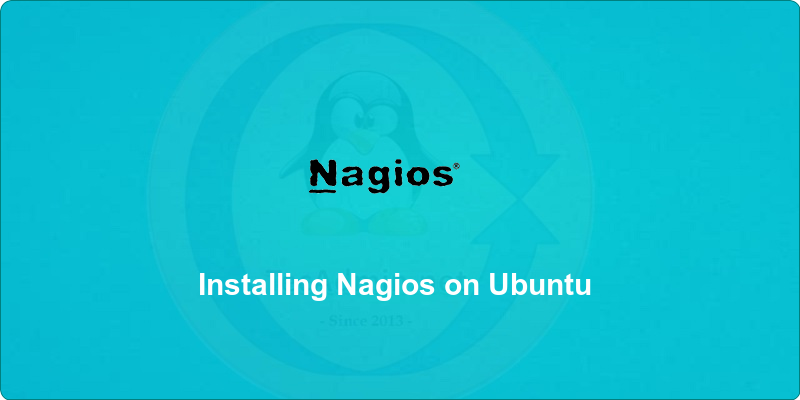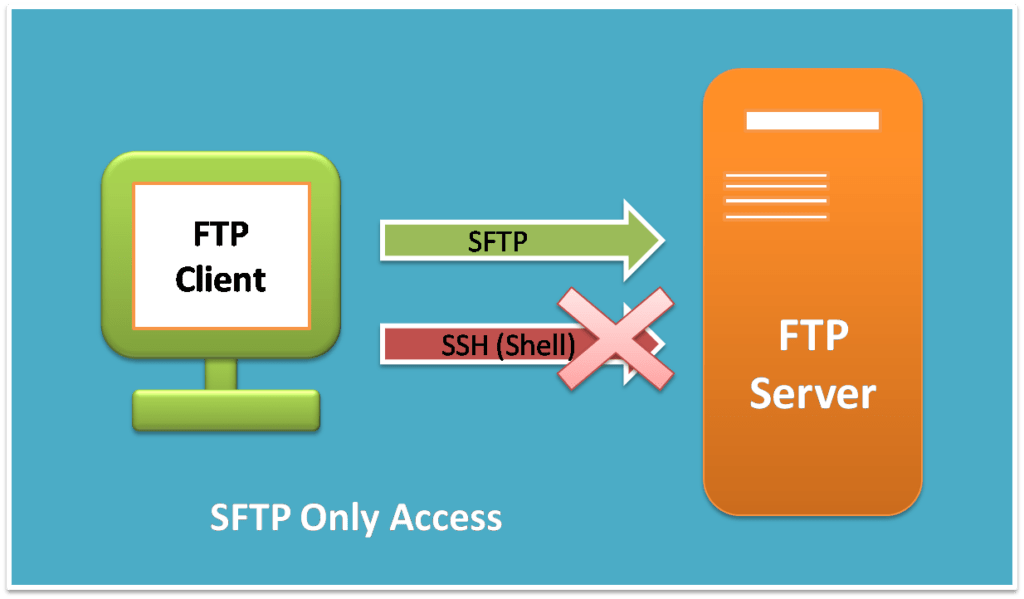Wget is a free command-line utility for downloading files from the remote server. It supports HTTP, HTTPS, and FTP protocols, as well as follows the HTTP proxies servers. The default wget download files under the current working directory. In this tutorial, we will describe you to how to download files to a specific directory using wget. Using wget -O Option Use -O or –output-document=FILE option will truncate FILE immediately, and all downloaded content will be written to FILE. Here the wget -O FILE http://path is intended to work like wget -O – http://path > FILE; For example: wget -O /tmp/Ubuntu.iso…
Author: Rahul
We have launched a new Debian Linux instance to run it as a production server for our new applications. This is a good practice to perform an initial server setup with the Debian Linux system. Which will enhance the primary server security and usability for your new server. This guide includes the following steps: Update and Upgrade a Debian System Create A Sudo User in Debian Setup Hostname in a Debian System Secure SSH Server Configuring FirewallD Let’s begin with the initial server setup on the Debian Linux system. 1. Upgrade Debian After login into the Debian server, the first…
Calculating the sum of two integers (numbers) in a shell script is pretty simple as in other programming languages. Bash shell provides a command-line utility called expr to evaluate expressions. The latest version of the Bash shell also includes the functionality to evaluate expressions directly with the shell. In this tutorial, we will discuss a few methods to calculate the sum of the two numbers in a bash script. 1. Bash – Adding Two Numbers The expr is the command-line utility used for evaluating mathematical expressions. Bash shell also supports evaluating the mathematical expressions directly. Use the following syntax to…
NRPE is a client side application for executing Nagios plugins. The Nagios server communicate with remote system using this plugin. NRPE must be installed on all the remote systems needs to monitor by Nagios server. Nagios server sends instruction to the NRPE server using check_nrpe plugin. In our previous tutorial, you have leaned about to install Nagios server on a Ubuntu 20.04 LTS system. Read more: How to Monitor Remote Linux System with Nagios How to Monitor Remote Linux System over SSH This guide will help you to install NRPE on Ubuntu 20.04 LTS Linux systems. Step 1: Install Nagios…
Working with a Git repository, you may be required to move a specific directory to a new repository. If you just copy the directory content from one repository to another repository, you will lose the commit history. So follow this tutorial to remove a directory to a new Git repository with preserving the commit history. In this tutorial, you will learn to move a directory from a Git repository to a new Git repository. Move Directory to a New Git Repository Follow the below steps to move a folder from an existing repository to a new repository. First of all,…
Nagios Core formally known as Nagios is an open source infrastructure monitoring system. The Nagios application periodically checks on critical parameters of the application, server and network resources. For example, Nagios server can monitor CPU load, disk space, memory usage, the number of currently running processes on a remote server. Also sends warning, critical or recovery notifications to the responsible persons over email, sms etc. Nagios core is freely freely available from the official sites to deploy on your servers. In this tutorial, we will describe you the steps to install and configure Nagios server on a Ubuntu 20.04 LTS…
Changing password at a regular interval is a good practice for all system administrators. In this production environment, change the password at least every 3 months and for other environments do it every 6 to 12 months. In this tutorial, we will explain the steps to change a user’s password in Windows Server 2019. Prerequisites Log in as an Administrator account to your Windows Server 2019 system. Change User Password in Windows Server 2019 Let’s follow the below steps to change a user’s password in Windows Server 2019. Search for the system Control Panel and launch it. Under the User…
Error: Sometimes I face issues with the database deletion in the SQL server. If we have configured replication in the database previously. In that case, when I try to remove the database it gives me the following error. Cannot drop the database ‘Test_db’ because it is being used for replication. (Microsoft SQL Server, Error: 3724) Solution 1: Use the sp_removedbreplication stored procedure to remove all the replication objects on the publication and subscription databases. Make sure to change the database name “Test_db” with your database name. DECLARE @subscriptionDB AS sysname SET @subscriptionDB = N’Test_db’ USE master EXEC sp_removedbreplication @subscriptionDB GO…
SFTP (SSH File Transfer Protocol) is a secure file protocol used to access, manage, and transfer files over an encrypted SSH transport session. Here SFTP only user means to create an account to access the server via SFTP only. That user doesn’t have SSH shell access. This allows you a secure channel to provide limited access to specific files and directories. This blog post describes you create SFTP-only users without shell access on Ubuntu and Debian systems. Step 1- Creating a New User First of all, create a user account in your system to use as an SFTP user. The…
Golang is an open-source programming language developed the Google. It provides easy-to-build simple, reliable, and efficient software. This language is designed for writing servers, that’s why it is used widely these days. Go has released the latest version 1.20. In this tutorial, you will get instructions to install Go 1.20 on your Ubuntu 22.04 LTS and Ubuntu 20.04 LTS Linux systems. Choose one the below methods for the installation of Go on your system. Method 1: Installing Go from the Default System Repository The official Ubuntu repositories may contain older versions of the Go programming language. At the time of…