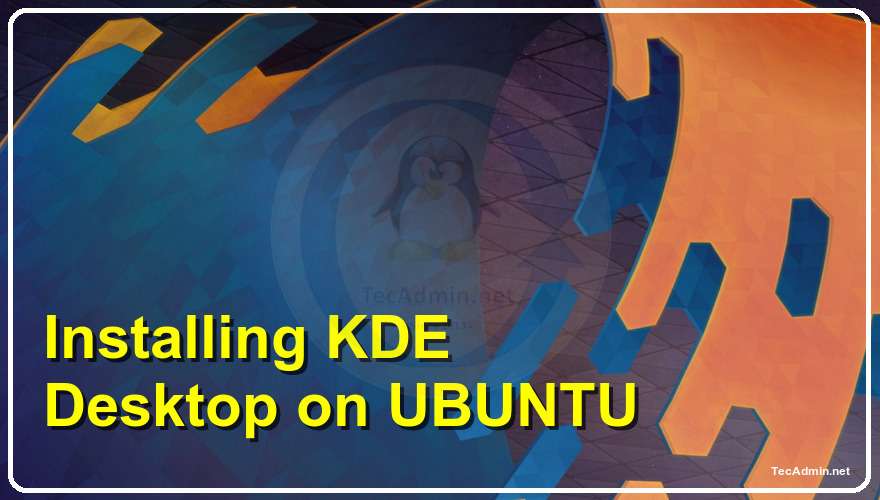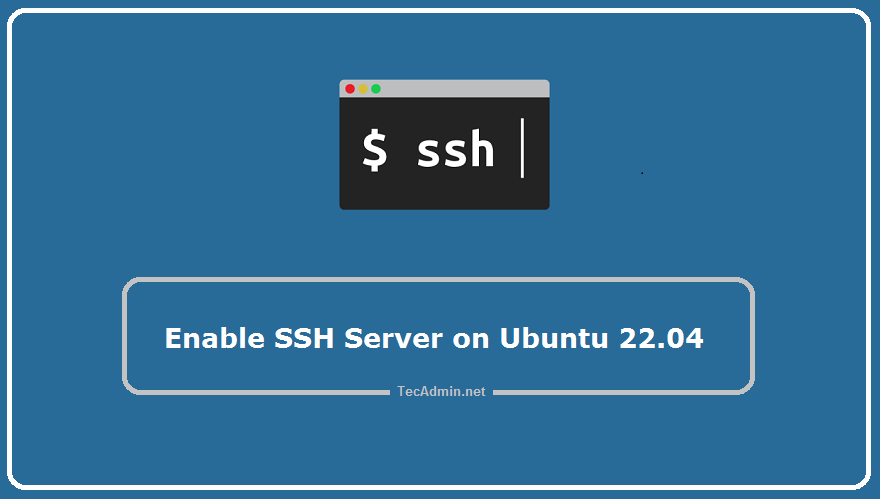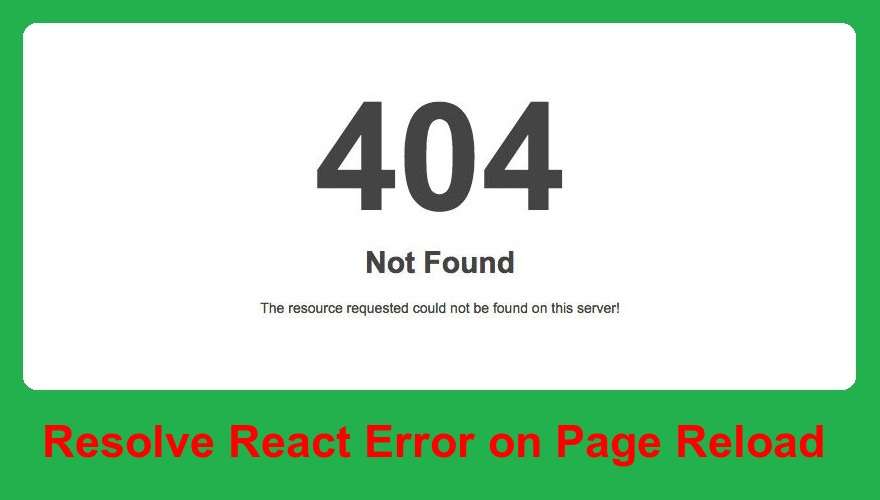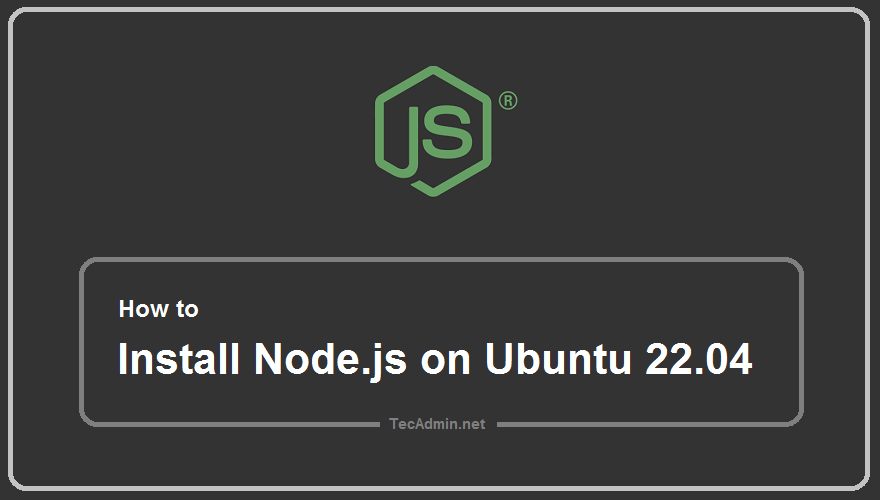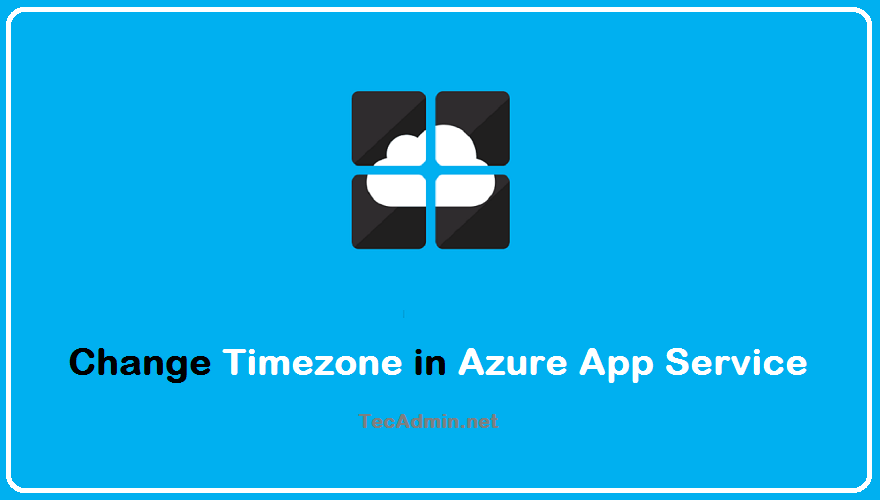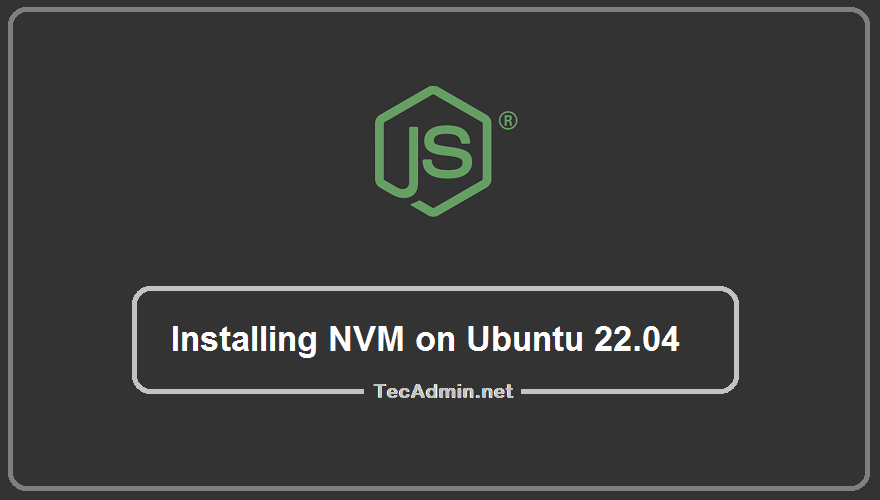Apache ActiveMQ is a widely used open-source messaging and integration patterns server. It’s written in Java and supports JMS (Java Messaging Service) as well as other cross language clients and protocols. In this article, we’ll walk through the process of installing and setting up Apache ActiveMQ on an Ubuntu 22.04 system. Prepare Your System The ActiveMQ can be configured on any system that has Java installed. So make sure that your Ubuntu 22.04 Linux system has Java installed. You can install Java on your with the following commands. sudo apt update sudo apt install default-jdk It’s a good practice and…
Author: Rahul
Ubuntu 22.04 LTS Jammy Jellyfish is released and available for download. This tutorial will provide you the download links to DVD ISO Images of Ubuntu 22.04 LTS with different desktop flavors. You can find the Ubuntu 22.04 release notes on its official website. Download Ubuntu 22.04 Ubuntu desktop is available in multiple flavors, where you can choose what desktop manager you want as default. Some of the flavors are built for specific purposes. Select your favorite Desktop edition and download it with the following links: Ubuntu Desktop (Gnome) Kubuntu (KDE Desktop Environment) Lubuntu (LQXT Desktop) Ubuntu Budgie (Budgie Desktop) Ubuntu…
Django is an open-source, high-level web framework written in Python programming. It follows the model–template–views architectural pattern for the development. The Django installation directory differs as per the installation methods. In this small faq, you will learn, how to find the Django installation directory on a Linux system. Django Installation Directory Open a terminal and connect to the Python shell. If you are using Python virtual environment, make sure to activate the environment before connecting to the Python shell. Then type the following commands to find the Django installation directory. You see the results below when Django is installed under…
KDE Plasma Desktop is a popular, feature-rich desktop environment known for its flexibility and visual appeal. It runs on Linux and BSD operating systems, offering users a highly customizable interface with a modern look. Plasma stands out with its use of Widgets, which can be added to the desktop to provide quick access to functionality and information. It supports multiple workspaces and extensive configurability, allowing users to tailor their computing experience to their needs. Additionally, KDE Plasma is known for its efficiency and responsiveness, even on less powerful hardware. It integrates seamlessly with a wide range of applications and is…
SSH, or Secure Shell, is a method for securely sending data across unsafe networks. OpenSSH is a tool that allows you to control another computer remotely through its command line, using SSH to keep the connection safe. This is especially useful for managing servers and accessing files on different computers. It ensures that your data remains encrypted and protected, even over the internet. Recently, I have installed newly launched Ubuntu 24.04 desktop system inside virtual box. After finishing the installation process, I am able to logged in using desktop environment. Then I noticed that SSH server is not installed by…
Once you make a production build of your ReactJS application. It creates an index.html file, which serves the entire application. All the requests must be hist to index.html first then the React Router serves the content based on the query in the URL. When we access the application with the main URL, it hits index.html and works fine. In case, you directly access one sub URL in the browser, the webserver doesn’t find any file with that name. In that case, a 404 error message is returned to the user. Problem: The web server returns a 404 error message when…
Node is becoming the first choice of developers for building front-end applications. Also, many developers are using this for building REST API and CRUDs. This programing language is developed by OpenJS Foundation, which runs on Chrome’s v8 engine. Node.js is available for most modern operating systems including Ubuntu Linux. In this tutorial, we will provide you with 3 methods of installing Node.js on the Ubuntu 22.04 Linux system. Install Node.js from Default Apt Repository Installing Node.js from Nodesource Repository Install Node.js using NVM (Recommended) Choose one of the below methods to install Node.js on Ubuntu 22.04 Linux system: Method 1…
TimeZone plays an important role for time crucial applications. In that case, you must have to set a proper timezone for the running operating system. One of our users asked about setting up the Timezone in Azure App Services. In this tutorial, you will learn how to set the Timezone for an application running on Azure App Services. All the screenshots of this tutorial are made for Windows-based Azure App Service. Identify the OS You can easily set the Timezone to Windows app service using environment variables but the settings are different for an app service hosted in Linux or…
Node.js has become an indispensable tool for modern web development, thanks to its efficiency and scalability. However, managing multiple Node.js versions on a single machine can be a challenge, especially for developers working on various projects. This is where Node Version Manager (NVM) comes into play, offering a seamless way to manage multiple Node.js environments. This guide will take you through the process of installing NVM on Ubuntu 22.04, ensuring you can jump between Node.js versions with ease. What is NVM? NVM stands for Node Version Manager, a command-line utility that allows you to install, manage, and work with multiple…
The Linux operating system is a very popular and widely used OS for the server. It powers the majority of the world’s websites, including some of the most well-known ones such as Yahoo, Google, and Facebook. The logical acronym LAMP is commonly used to refer to the mixture of free and open-source software that is frequently used together to create a server architecture that can handle dynamic websites, such as those built on PHP, MySQL, and Apache. Each letter in the acronym refers to a separate software package: That being said, let’s see how we can install and setup LEMP…