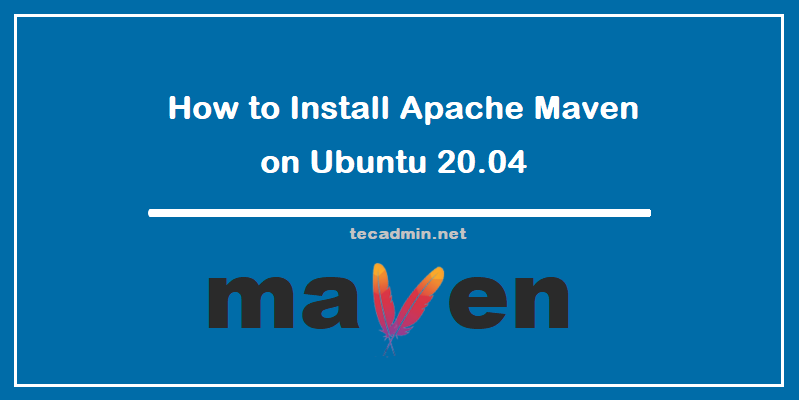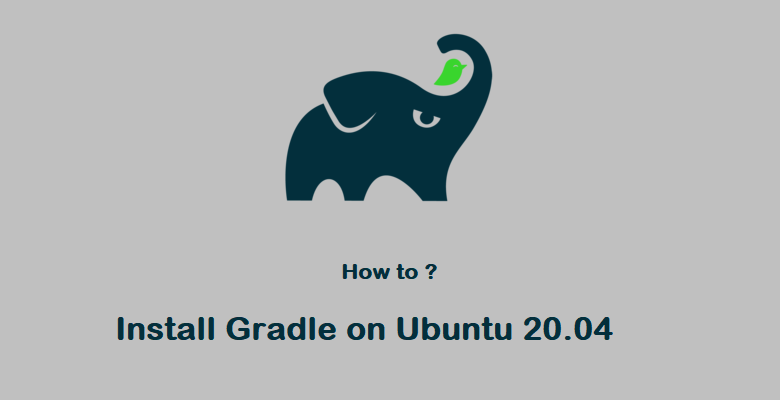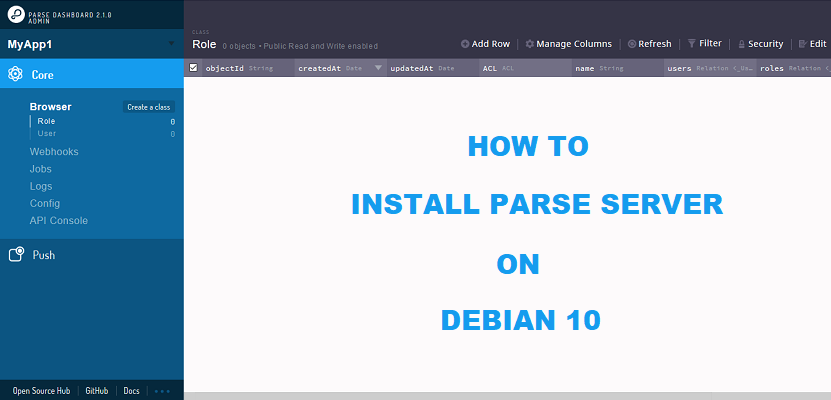Apache Maven is a powerful project management tool that is based on the Project Object Model (POM). It is used for managing project builds, dependencies, and documentation. Maven simplifies the build process like ANT but it is much more advanced. If you’re developing Java applications, Maven can help manage your project’s lifecycle and dependencies. This guide will walk you through the process of installing Maven on Ubuntu 20.04. You may like: How to Install Gradle on Ubuntu 20.04 Step 1: Update Your System Before you begin any installation, it’s a good practice to update the package repository. This ensures you…
Author: Rahul
Gradle is an open-source build tool for the automation of applications. The Gradle helps developers team to build, automate and deliver software easier and faster, which increased their productivity. It can build applications written in Java, C++, Python or your language of choice. This tutorial will help you to install Gradle on Ubuntu 20.04 LTS system. You may like: How to Install Apache Maven on Ubuntu 20.04 LTS Prerequisites You must have root or sudo privilege account access on Ubuntu 20.04 system. Gradle required Java language for running on any operating system. So first of all, Make sure you have…
Notepad++ is one of the loved one application by Windows users. Which provides a large number of options to work with it including the syntax highlighting. Notepad++ is written in C++ and uses pure Win32 API and STL. It keeps smaller program size and faster executing with lower CPU uses. Most of the Linux users loved to use command line editors like vim and nano, which also have several benefits to use. But if you still want to use GUI based editor, Notepad++ can be a good choice for you In this tutorial, you will learn about Notepad++ installation on…
Parse Server is an open source application written on node.js programming language. The parse application is used as the Backend As A Service (BAAS) platform. It is easy-to-use, flexible and scalable backend for the mobile application. Parse dashboard is built by the parse developers. It is an front-end web interface for managing backend parse server. You can add and manage multiple parse server from single dashboard. This tutorial will help you to install and configure parse server and parse dashboard applications on Debian system. Prerequisites Running Debian 10 instance with shell access Login as sudo privileged account Step 1 -…
Android Studio is a popular programming environment for creating Android applications. It was developed by Google and is available for multiple platforms. We’ll look at how to get Android Studio on Linux in this article. Android Studio includes a number of built-in capabilities that provide you with a quick and stable working environment. It also offers a solid testing infrastructure that includes multi-display support, emulators, and other features. It’s based on IntelliJ IDEA, an IDE written in Java for Java applications for desktops and mobile phones. The following section is focussing on how to get Android Studio if you are…
Snap packages are a relatively new form of package management system designed for Linux. They were created by Canonical, the company behind Ubuntu, in 2014. The goal of snap packages is to make it easier to install, update, and manage software on Linux systems. In this article, we will provide an introduction to snap packages in Linux, discussing what they are and how they work. In this article, we will discuss how to install snap packages on Ubuntu and other Linux distributions. Installing Snapd Before we can install snap packages, we need to make sure that the snapd daemon is…
VLC is a powerful media player available for Linux-based systems as well as for windows. It is a free and open source cross-platform multimedia player and framework that plays most types of multimedia files as well as DVD, Audio CD, VCD, and various streaming protocols. The VLC media player application is available as snap package. Which provides single command for the package installation. This tutorial will help you to install VLC on Ubuntu 20.04 via snap tool. Prerequisites This is a good idea to keep installed packages up to date. Login to your Debian system as sudo privileged account and…
Parse Server is an open source application written on node.js programming language. The parse application is used as the Backend As A Service (BAAS) platform. Which helps developers to build their mobile application’s back-end. Parse dashboard is another application built on node.js by the parse developers. It is an front-end web interface for managing backend parse server. You can add and manage multiple parse server from single dashboard. This tutorial will help you to install and configure parse server and parse dashboard applications on Ubuntu system. Prerequisites Setup a sudo privileged account and apply initial security by following initial server…
A Dockerfile is a script that contains a set of instructions that are used to build a Docker image. The Dockerfile is used by the Docker build command to create an image that can be run in a container. When creating a Dockerfile, it is important to make the script as clear and understandable as possible. One way to achieve this is by adding comments to the Dockerfile. In this article, we will discuss the importance of adding comments to Dockerfiles and how to add comments in a Dockerfile. Why Add Comments to Dockerfiles? Comments in Dockerfiles can be very…
Parse Server is an open source application written on node.js. It is used as Backend As A Service (BAAS) platform. It helps developers to build their mobile application’s backend. Parse dashboard is another application built on node.js by the parse developers. It is an frontend web interface for managing backend parse server. You can add and manage multiple parse server from single dashboard. This tutorial will help you to setup parse server and dashboard on CentOS Linux system. Prerequisites Launched a CentOS 8 instance on Digitalocean. Setup a sudo privileged account and apply initial security by following initial server setup…