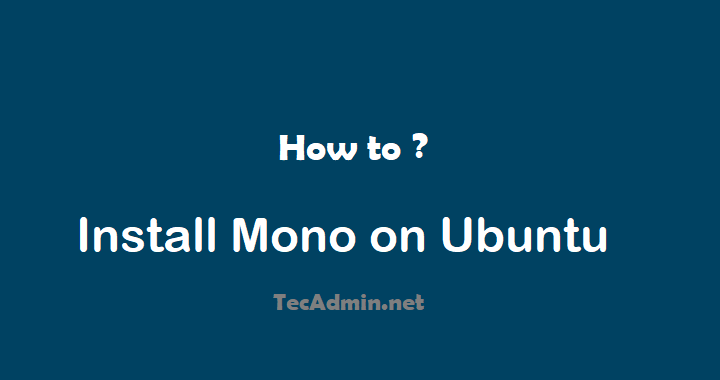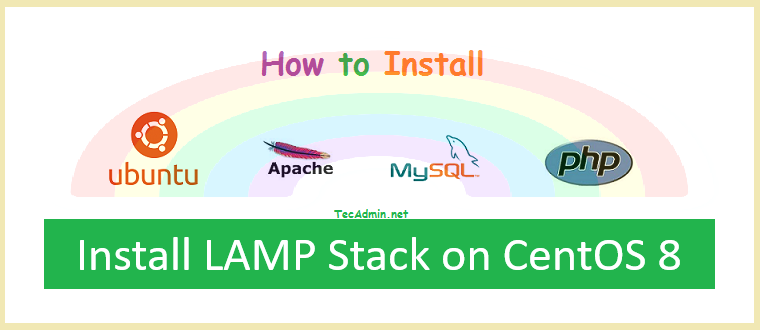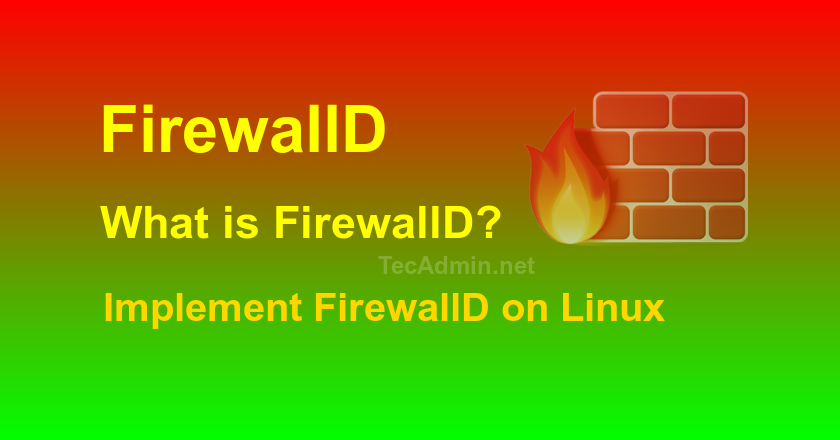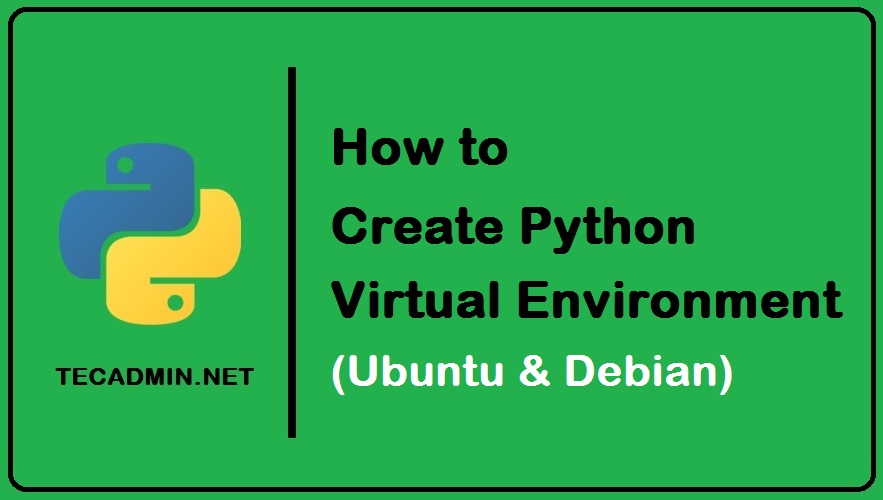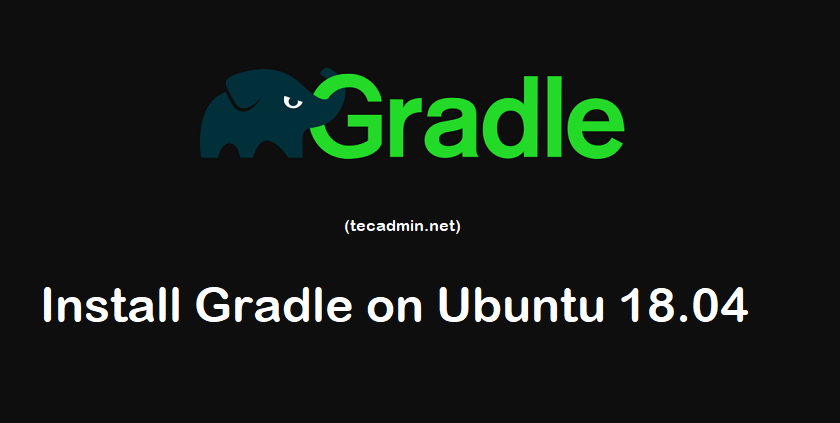In this tutorial you will learn, how to create shortcut commands on Linux. This is you can say a short name of any command. In you daily work, you use multiple commands very frequently. You can create a shortcut of those commands, which help you to use easier. Alias is an Linux command provides ability to create customized commands. Using this you can create a sort name for a big command as an alias, which is easier to remember. When we uses a single command very frequently, we can alias them to a very short name. You can understand it…
Author: Rahul
The Mono project is sponsored by the Microsoft. It is an open source, cross platform implementation of Microsoft .NET Framework. Mono supports most the modern operating systems with 32-bit and 64-bit architecture. This tutorial will help you to install Mono on Ubuntu 18.04 & 16.04 systems. Useful tutorial: How to Install Visual Studio Code on Ubuntu Prerequisites Login to the Ubuntu system with sudo privileged account. Install Mono on Ubuntu First of all, install some required packages and import GPG key to your system. sudo apt install gnupg ca-certificates sudo apt-key adv –keyserver hkp://keyserver.ubuntu.com:80 –recv-keys D3D831EF You need to add…
Nextcloud is a web based application provides self-hosted file hosting service. You can install nextcloud application on your server and use it as your own file server. Where you can easily upload/sync files from the client machine. It also provides options to sync and share across devices—all under your control. This tutorial will help you to install Nextcloud on CentOS 8 Linux system. Prerequisites The newly installed system’s follow initial server setup. Shell access with sudo privileges account. Step 1 – Disable SELinux Before starting, it is a good idea to disable the SELinux in your system. To disable SELinux,…
Let’s Encrypt is a Certificate Authority (CA) that offers complimentary SSL certificates for websites. These certificates can be issued for any domain name, making them suitable for deployment in production settings due to their trusted status. To utilize an SSL certificate, it’s necessary to possess an active domain or subdomain. Moreover, this domain should be directed towards a Windows server via a DNS server. For the purposes of this guide, we have established a subdomain, “secure.tecadmin.net,” and directed it to our Windows system. This guide is designed to assist you in installing the Let’s Encrypt SSL certificate on IIS for…
LAMP is the acronyms of Linux, Apache, MySQL and PHP. Apache is the web server to serve files over HTTP protocol. MySQL is the popular database server. PHP is the programming language used for developing web applications. Using these applications, we can create a full fledged web server. The most common way to run PHP applications with Apache is the use of mod_php module. Also the good alternative is to use PHP-FPM, which has several advantages over this. The default installation on CentOS 8 uses PHP-FPM to process php files. This tutorial will help you to install and configure LAMP…
ownCloud is a free and open-source software that provides a secure and convenient way to store, share, and access files and data from anywhere in the world. With ownCloud, you can have your own personal cloud server and enjoy the benefits of having your data stored in a secure and accessible location. In this article, we will guide you through the process of installing ownCloud 10 on CentOS/RHEL 9/8. CentOS/RHEL 9/8 are popular Linux distributions that are widely used as a server operating systems. By following this guide, you can easily set up your own personal cloud server using ownCloud…
Securing your Linux server is a critical step in ensuring the safety of your data and applications. One of the most important tools for achieving this is FirewallD, a dynamic firewall management tool that comes pre-installed on many Linux distributions. In this step-by-step guide, we’ll walk you through how to use FirewallD to secure your Linux server. Step 1: Check if FirewallD is installed and running The first step is to check if FirewallD is already installed and running on your system. You can do this by running the following command in the terminal: sudo systemctl status firewalld If FirewallD…
Gitlab is the source code management application tool. It is the best alternative to Github. It provides an option to users of the self-hosted version as well. You can simply install Gitlab server and take full advantages of its outstanding features. This tutorial will help you install and configure Gitlab (Community Edition) on your CentOS 8 Linux systems. You can also visit our Git Tutorial section to learn about Git command line tutorials and examples. Step 1 – Prerequisites Newly installed CentOS 8 machine. Complete initial server setup Domain/subdomain name for Gitlab with DNS pointed to server. For this tutoiral,…
Python’s venv module is used for creating virtual environments. It helps us to create and manage isolated environments for Python applications with different versions of Python. These are lightweight environment that has their own independent set of Python packages in their site directories. The Python virtual environment is used to isolate your project’s dependencies and avoid conflicts between projects. If you are a Python developer, DevOps, or a Linux System administrator, you would have worked on Python virtual environment at some point in time. In this blog post, we will walk you through the steps necessary to create a virtual…
Gradle is an open-source build tool for the automation of applications. The Gradle helps developers team to build, automate and deliver software easier and faster. This tutorial will help you to install Gradle on Ubuntu 18.04 LTS and 16.04 LTS system. You may like: How to Install Apache Maven on Ubuntu 18.04 Prerequisites Gradle requires to run Java JDK 8 or JRE 8 or higher version. Make sure you have java installed on your Ubuntu system or use following command to install it. sudo apt install openjdk-11-jdk Verify installed Java version on your system. java -version openjdk 11.0.6 2020-01-14 OpenJDK…