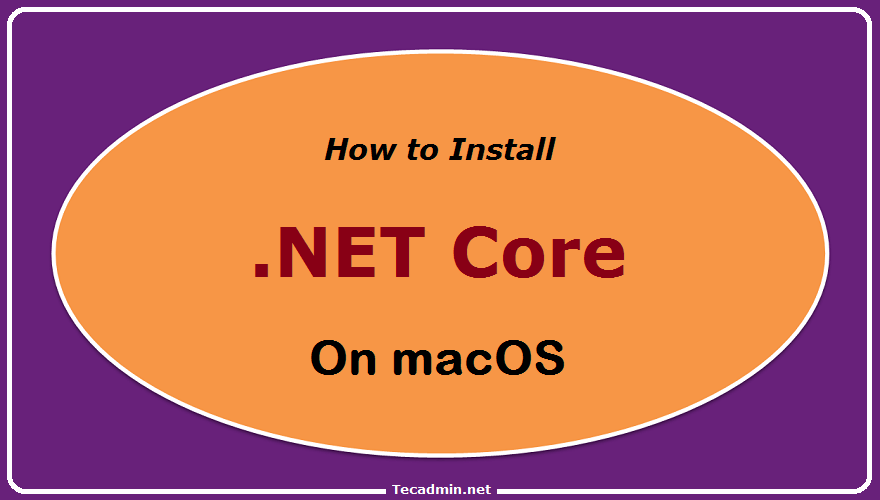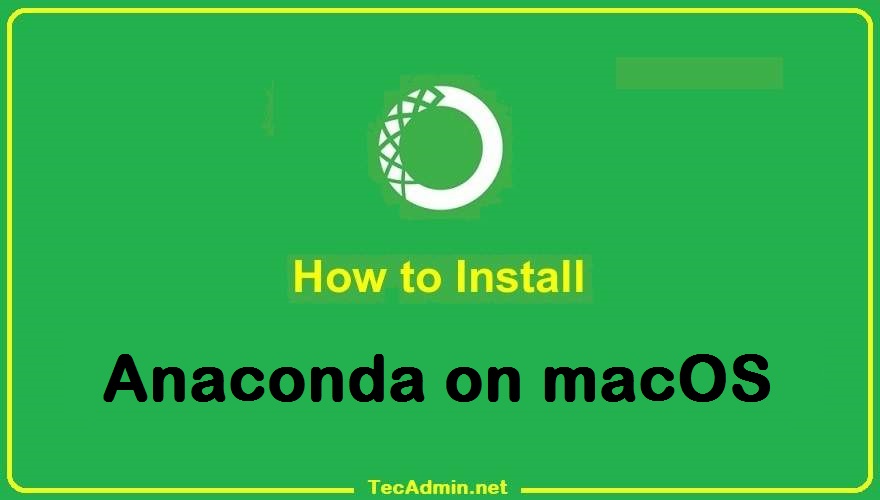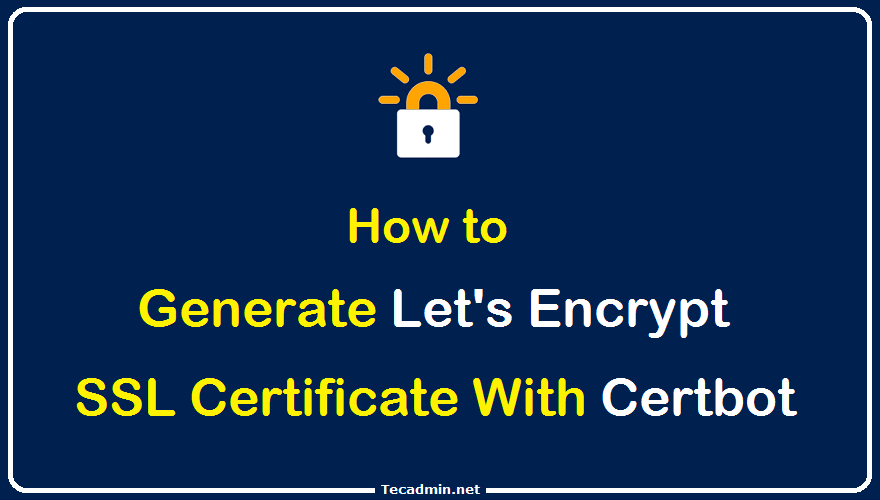.NET Core is an open-source modular, cross-platform, and open-source framework developed and maintained by Microsoft that runs on Windows, Linux, and other operating systems. It was initially released as the new framework called ‘Core’. But, with the release of the ‘Core’ Framework, it got renamed as .NET Core. It is a lightweight and modular framework that can be used to build web applications and services, console applications, and even desktop applications. Now you can directly install the latest version of .NET Core on macOS from the OS itself. Let’s take a look at how you can install .NET Core on…
Author: Rahul
Anaconda is an open-source platform that is used for R programming and Python. That contains a large number of packages and repositories. It is important in its functionality as it provides processing and computing data on a large scale and also to program in python language. a The Anaconda provides an easily manageable environment for python applications. It provides a variety of tools for collecting data from various sources using machine learning and AI. With the help of Anaconda, we can deploy applications with a single button click. This blog post will help you to install and use the Anaconda…
The top command is a Linux command that displays real-time information about your computer’s processes. This information includes how much CPU and memory each process is using. The top command is very helpful when you want to troubleshoot problems with your computer or optimize its performance. While there are many different top commands that can be used on Linux, the most common are ps, netstat, lsof, vmstat, and htop. These top commands can be used to view information about your computer’s processes, view information about your computer’s network connections, view information about open files and the processes that are using…
The Linux date command displays the current date and time of the system. While writing the shell scripts, I realise that sometimes we are required to find future dates—for example, dates after 10 days, 2 months, or 1 year, etc. The date command provides an option to display the future dates as described. -d, –date=STRING display time described by STRING, not ‘now’ Let’s understand this with some examples: Display current date: Simply type “date” to display the current date and time of system. date Thu Sep 22 03:58:36 UTC 2022 Date after 10 days: What will be the date after…
The pathlib module offers classes representing filesystem paths with semantics appropriate for different operating systems. We can create nested directory structure suing pathlib.Path.mkdir function in Python. On Linux:
1 2 | from pathlib import Path Path("/dir1/dir2/dir3").mkdir(parents=True, exist_ok=True) |
On Windows:
1 2 | from pathlib import Path Path("C:\\dir1\\dir2\\dir3").mkdir(parents=True, exist_ok=True) |
Here: parents=True: instruct to create parent directories if not available. exist_ok=True: Do not throw an error if a directory already exists. Execute the above Python script and checked for the newly created directory tree. /dir1 └── dir2 └── dir3
As a beginner in Linux, you may have noticed that some files and directories in your file system are not visible when using the standard “ls” command. These files and directories are known as hidden files and are prefixed with a dot (.) character. In this guide, we will take a closer look at hidden files in Linux and how to manipulate them. First, it’s important to understand that hidden files are not a special type of file in Linux. They are simply regular files and directories that have been given a special name to make them hidden. The dot…
The Python virtual environment provides a command “deactivate” to go back to normal. Once the virtualenv is activated, you simply run the below command to deactivate the environment and get the original shell back. deactivate In the case of using “Anaconda” run the following command to deactivate the conda environment. conda deactivate Reference: https://docs.python.org/3/library/venv.html
Environment variables are a way to store values on the local machine (the one running the program). For example, you can store a user ID that would be used for logging in to a system. You can also use environment variables to store configuration settings like the name of a database connection. When setting environment variables, it is important to consider the security implications. If an attacker is able to access your environment variables, they could gain access to sensitive information such as your username and password. Therefore, it is important to keep your environment variable names secure. Those new…
Let’s Encrypt is a free, automated, and open certificate authority: it lets you create and install free TLS certificates in your web server with a few command-line arguments. With Let’s Encrypt, you can provide HTTPS on your website for every user without spending money or worrying about renewal dates. The Certbot provides an easy way to generate Let’s Encrypt free certificates for all websites that support HTTP and serve their content over HTTPS. In this article, we will see how to use Certbot to automate the process of generating Let’s Encrypt certificates. Step 1 – Installing Certbot Most Linux systems…
Apache Maven stands as a cornerstone in the world of Java programming, streamlining the build process and managing project dependencies with unparalleled efficiency. Central to its functionality is the concept of repositories—storage spaces where project libraries, plugins, and other artifacts are stored. Among these, the local repository is pivotal, serving as the first port of call for Maven when it seeks an artifact. This article delves into the intricacies of locating your local Maven repository, an essential step for understanding and troubleshooting Maven-based projects. Understanding Maven Repositories Before we embark on the quest to locate the local repository, it’s imperative…