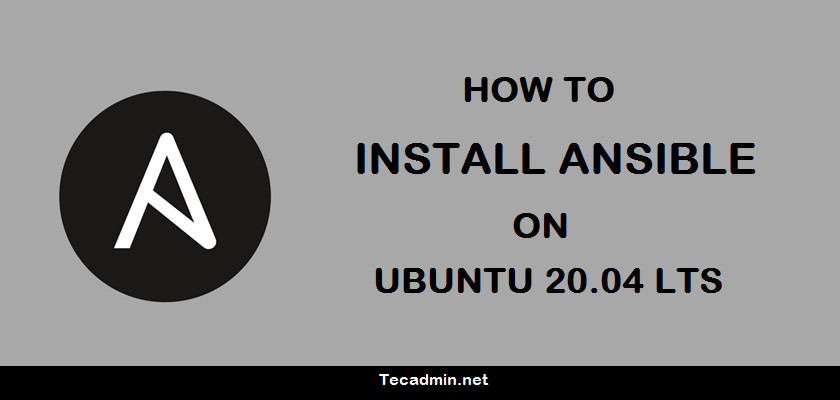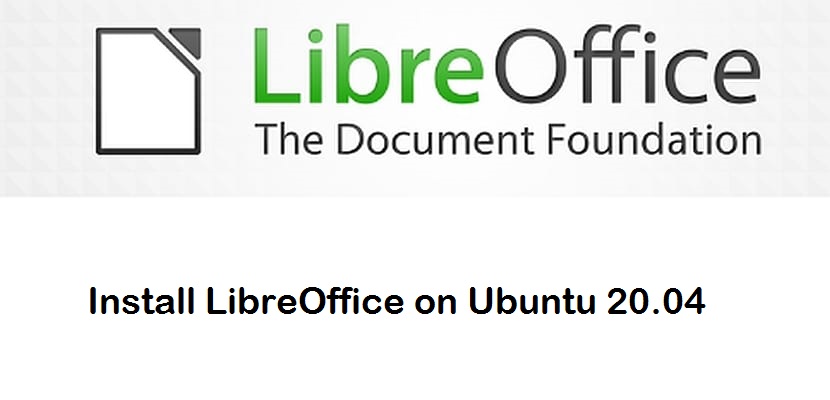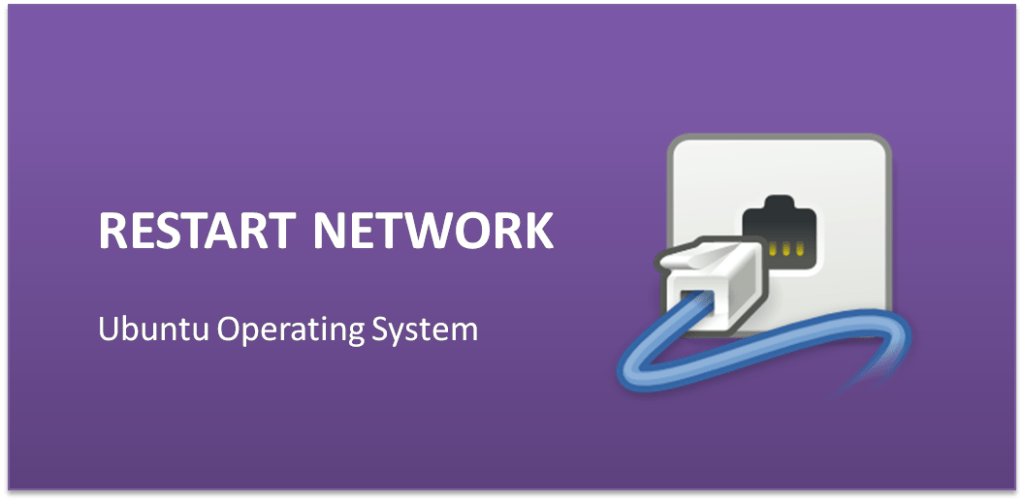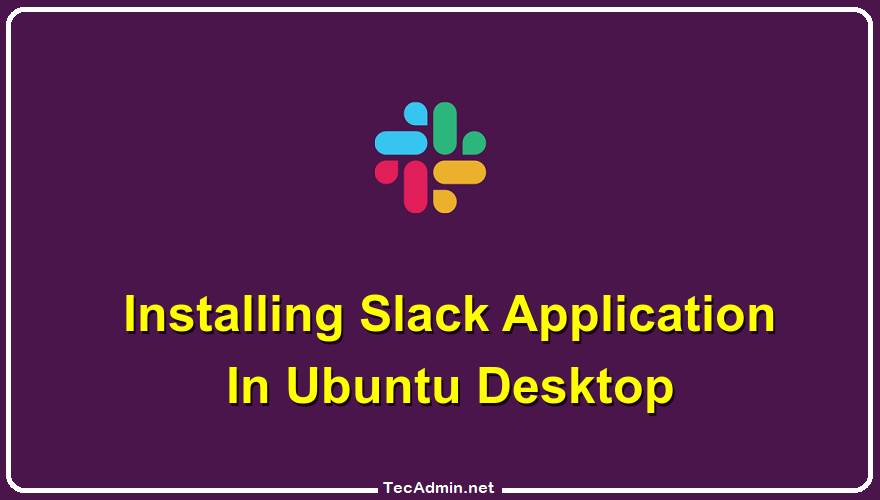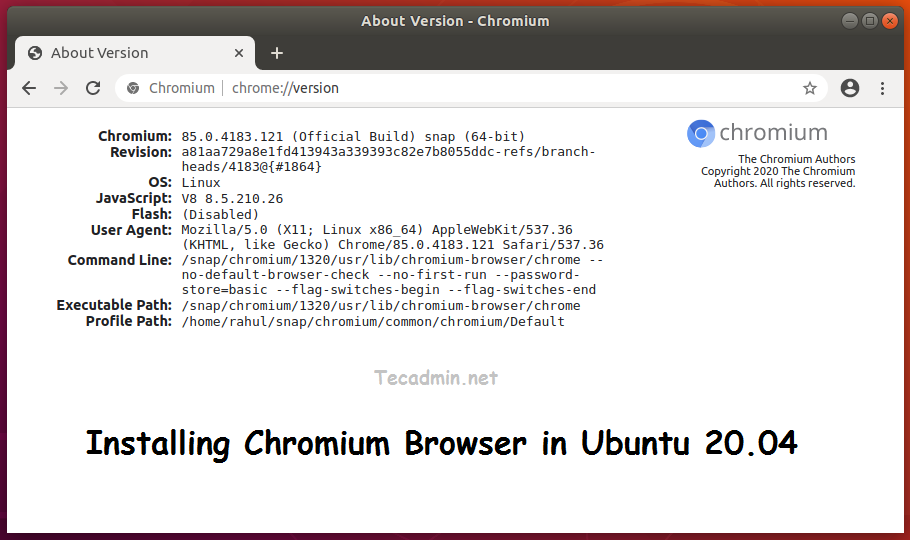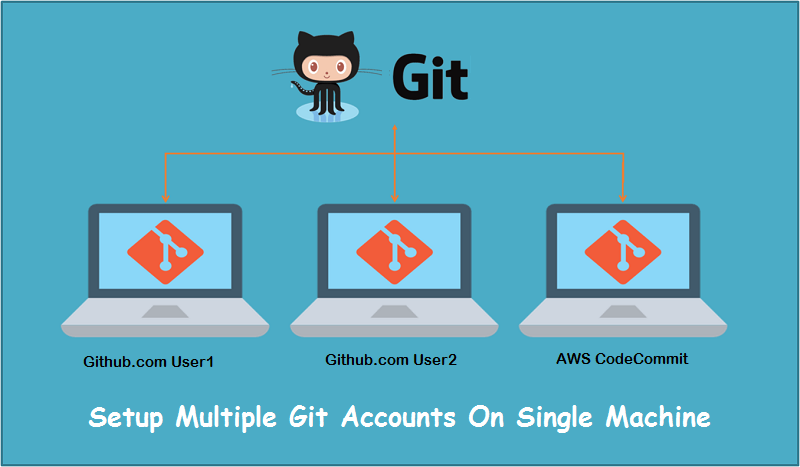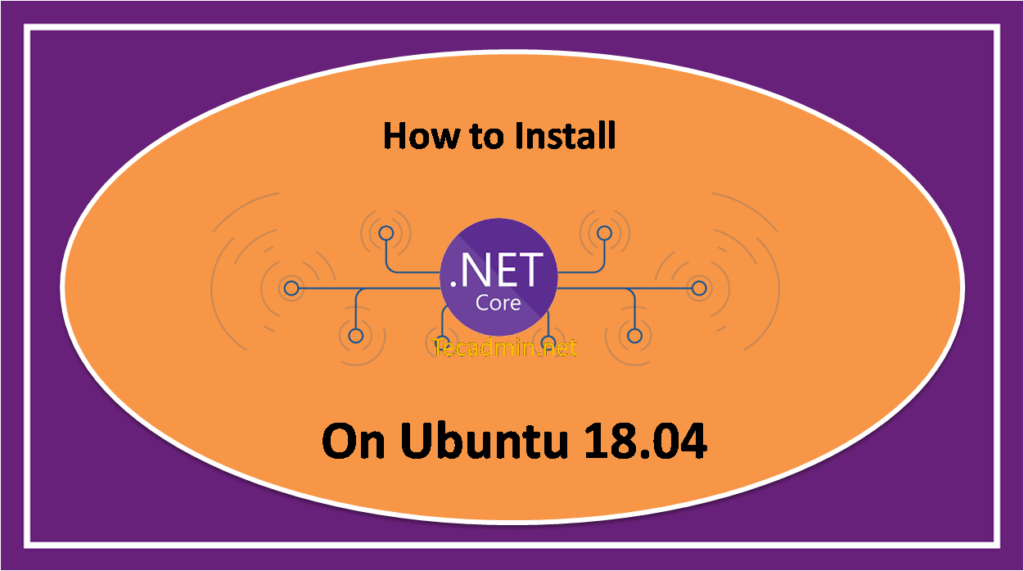Ansible is an automation tool for managing multiple remote hosts from the single machine. It provides you with an easy to configure for a large number of remote hosts. For example, you are performing the same tasks over multiple machines, Ansible provides you the option to automate these tasks. Ansible is a better alternatives of the other popular infrastructure automation tools available like Chef and Puppet. You don’t need to install any client software on nodes to manage through Ansible server. It uses SSH connection to execute tasks on nodes. This tutorial will help you to install and configure Ansible…
Author: Rahul
LibreOffice is a free and open-source complete office suite for Linux and Windows systems. The latest LibreOffice 7 is available to download and install on Linux system. You can install LibreOffice either using the Debian package available under official PPA or use Snap package to install. This tutorial will help you to install LibreOffice on Ubuntu 20.04 LTS Linux system. Prerequisites Login to your Ubuntu system with sudo privileged account access. Installing LibreOffice on Ubuntu The latest Libreoffice packages are available under the official PPA. Also, the Snap package is available for the libreoffice installation. Choose one of the below…
The NetworkManager service is the responsible to handle network on a Ubuntu system. NetworkManager daemon is available for most of modern Linux kernel-based and other Unix-like operating systems. You can use NetworkManager for the configuration of the following connections types like: Ethernet, wireless, mobile broadband, and DSL and PPPoE (Point-to-Point over Ethernet). It also allows the configuration of the network aliases, static routes, DNS information and VPN connections on Linux systems. This tutorial will help you to Start/Stop and Restart network services on Ubuntu Linux system. Restart Network on Ubuntu 20.04 You can restart the network service with the command…
Slack is a team-focused cloud-based messaging platform. This new type of messaging platform brings all your communication together in one place. You can sign up for a team account on slack.com for free. The free plan provides limited services but is sufficient for small teams. For a paid version, you can use more advanced features. This guide will show you how to install the Slack desktop app on Ubuntu 22.04, 21.10, and 20.04 desktop systems. Installing Slack on Ubuntu The official Ubuntu repository doesn’t offer slack packages. We must therefore download the relevant .deb file from the repository and install…
Chromium is an open-source web browser project that aims to build a safer, faster, and more stable way to its users for a better experience of the web. Chromium is perfectly safe for using. Make sure to download it from a good source or official Google download page. Also make sure to update it on regular basis. If you are looking for the Chrome (Not chromium) web browser, You can use our tutorial to install Google chrome web browser on Ubuntu system. This tutorial will help you to install chromium web browser on Ubuntu 20.04. Install Chromium on Ubuntu Most…
MongoDB is an powerful Nosql database server. MongoDB uses JSON-like documents with optional schemas to store data. Its always a critical task for a develop to organize data. As it plays most important role in the application performance. In Mongodb, you can use queries similar to SQL LIKE statement to fetch data. For the examples used in this tutorial, we uses some dummy data as below. You can also create a database and execute below commands to insert dummy data. db.colors.insert({ “id”: 100, “color”: “Pink”}) db.colors.insert({ “id”: 101, “color”: “Purple”}) db.colors.insert({ “id”: 102, “color”: “Black”}) db.colors.insert({ “id”: 103, “color”: “Blue”})…
Being a software developer or system administrator, you may have need to work with multiple Git repositories from the differnet-2 account. For example, you may have multiple Github accounts, Gitlab, Bitbucket or AWS Codecommit accounts for the projects. If you are using http/https protocol to access git repositories, may face issues with the authentication. In this situation, ssh based access is the best option to access repositories. This tutorial will help you to configure you Unix/Linux system to connect multiple Git account with ssh key pare based access. Step 1 – Generate New SSH keys First of all, check for…
A client is used to connect to remote openvpn server. This tutorial will help you to install OpenVPN packages for client on Debian system. Also connect to remote openvpn server via command line. Before we begin We assume you already have: A running Debian system with sudo privileged account access. OpenVPN server must be running on the remote system. Obtain an OpenVPN client configuration from remote host administrator. Step 1 – Installing OpenVPN Client The OpenVPN packages are available under the default Debian repositories. Open a terminal on your Debian system, and update the Apt cache on your system. After…
The .NET Core is a free and open-source software framework designed with keeping Linux and macOS in mind. It is a cross-platform successor to .NET Framework available for Linux, macOS and Windows systems. .NET core framework already provides scaffolding tools for bootstrapping projects. This tutorial is an walk through to install .NET core on Ubuntu 18.04 Linux system. Also created a sample application using .NET core. Step 1 – Setup PPA The Microfosft offical team provides and debian packages to create PPA on Ubuntu systems. You just need to download the debian package and install on your system. Press CTRL…
The PHP Composer is a package management tool for installing and managing modules for a PHP application. After that you can easily use these modules to your project. It help user to install the required version of php modules under your application. It also maintains all the installed modules details with the version details. All the entries are keeps in a file name composer.json. This tutorial will help you to install and Use PHP composer on Ubuntu 20.04 LTS systems. Prerequisites Shell access to a running Ubuntu system PHP must be installed and configured, version 5.3 or higher. 1. Installing…